Writing Emails
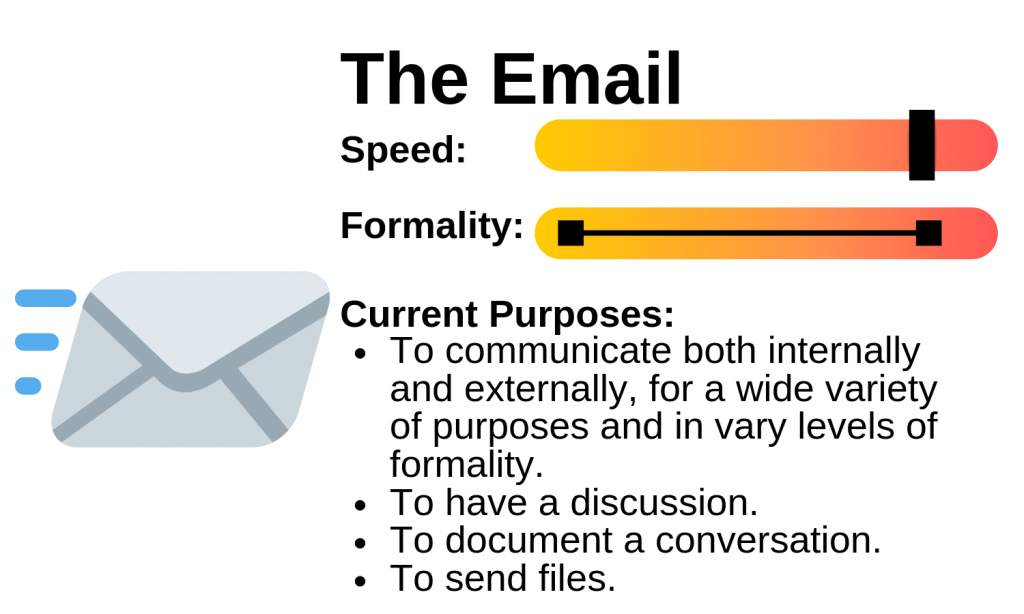
Email is typically quite familiar to most students and workers. While it may be used like text messaging, or synchronous chatting, and it can be delivered to a cell phone, email remains an asynchronous communication tool. In business, email has largely replaced print hard copy letters for external (outside the company) correspondence, as well as taking the place of memos for internal (within the company) communication (Guffey, 2008). Email can be very useful for messages that have slightly more content than a text message, but it is still best used for fairly brief messages.
Many businesses use automated e-mails to acknowledge communications from the public or to remind associates that periodic reports or payments are due. You may also be assigned to “populate” a form email in which standard paragraphs are used, but you choose from a menu of sentences to make the wording suitable for a particular transaction.
The rise of email management systems like MailChimp and Constant Contact have also made it easy to integrate graphic design elements into emails and to send emails to an entire mailing list without getting caught in a spam filter. Now, businesses send everything from newsletters to donations campaigns to holiday greetings through email.
Emails may be informal in personal contexts, but business communication requires attention to detail, awareness that your email reflects you and your company, and a professional tone so that it may be forwarded to any third party if needed. Email often serves to exchange information within organizations. Although email may have an informal feel, remember that when used for business, it needs to convey professionalism and respect. Never write or send anything that you wouldn’t want read in public or in front of your company president or CEO.
Tips for effective business emails
If you’re struggling to write an email, err on the side of not wasting the reader’s time. Many readers get hundreds of emails a day. While a reader might sit down to read a letter or a memo, they will usually spend a few seconds scanning an email for relevant information before moving on to the next one.
Unless your email is sensitive or you are breaking bad news, it’s nearly always a good idea to state the main point of the email clearly and to clearly tell the audience what you want them to do.
It may be helpful for you to think of this as building a frame around your email. In the first part of the frame, you open by telling the reader why you’re writing. Then, in the body, you give the main message. In the bottom part of the frame, you end by telling the reader what to do next. Here’s an example. The grey shaded parts represent the frame.
Frame: We would like to present you with a certificate and your $100 cheque at the staff meeting on Monday, June 5th. Please confirm whether or not you’ll be in attendance so we can plan accordingly.
Congratulations once again. We are lucky to have you part of our team!
First, the writers tells exactly why they’re writing. Then, they provide the supporting details. Last, they tell the reader what to do (confirm whether or not they’ll be at the meeting).
Here are some more tips for sending successful emails:
- Proper salutations should demonstrate respect and avoid mix-ups in case a message is accidentally sent to the wrong recipient. For example, use a salutation like “Dear Ms. X” (external) or “Hi Barry” (internal).
- Subject lines should be clear, brief, and specific. This helps the recipient understand the essence of the message. For example, “Proposal attached” or “Your question of 10/25.”
- Close with a signature. Identify yourself by creating a signature block that automatically contains your name and business contact information. It is becoming increasingly common for businesses to add First Nations Land Acknowledgements to their email signatures. For example, at Kwantlen, we can use: “At KPU we work, study, and live in a region south of the Fraser River which overlaps with the unceded traditional and ancestral lands of the Kwantlen, Musqueam, Katzie, Semiahmoo, Tsawwassen, Qayqayt and Kwikwetlem peoples.”
- Be brief.
- Use a clear format. Include line breaks between sentences or divide your message into brief paragraphs for ease of reading.
- Your email should have one purpose. If you find yourself covering more than one topic in your email, you should consider sending multiple emails so that your reader does not miss important information.
- Reread, revise, and review. Catch and correct spelling and grammar mistakes before you press “send.” It will take more time and effort to undo the problems caused by a hasty, poorly written email than to get it right the first time.
- Reply promptly. Watch out for an emotional response—never reply in anger—but make a habit of replying to all emails within 24 hours, even if only to say that you will provide the requested information in 48 or 72 hours.
- Use “Reply All” sparingly. Do not send your reply to everyone who received the initial email unless your message absolutely needs to be read by the entire group.
- If you include a link, test it to make sure it is complete.
- Announce email attachments in your message.
- Give feedback or follow up. If you don’t get a response in 24 hours, e-mail or call. Spam filters may have intercepted your message, so your recipient may never have received it.
Sample Standard Email
To: Harriet Adamo, Physical Plant Manager, XYZ Corporation
From: Mel Vargas, Construction Site Manager, Maxim Construction
Sent: Monday, 10/25/2019 8:14 AM
Subject: Construction Interruptions
Harriet,
I know employees of XYZ Corp. are looking forward to moving into the new ABC Street building in January, but recently groups of employees who do not have business here have been walking through the building. These visits create a safety hazard, interrupt the construction workers, and could put your occupancy date in jeopardy.
Would you please instruct your staff members who haven’t already been moved to ABC Street to stay out of the building? If they need to meet here with someone who has already moved, they should conduct their business and leave promptly via the nearest staircase.
We need to avoid further interruptions so our construction workers can get the building ready for occupancy on schedule. If you have any questions, please call me.
Thanks,
Mel
Melvin R. Vargas
Construction Site Manager, Maxim Construction Co.
1234 Main St, Big City, Canada
(111) 222-3333 ext. 4444
Image Description
Figure 6.2 image description: This diagram shows that the email is fairly rapid and can vary greatly in formality. Use it to communicate externally and internally for a wide range of purposes, send files and to document a conversation. Unlike memos, you can have a discussion over email. [Return to Figure 6.2]

