Creating In-Text Citations and References
Now that we know what to cite and how to quote and paraphrase, we need to decide what format to create our in-text citations and references. Your instructor will tell you whether they prefer MLA, APA, Chicago or another style format. Luckily, the Kwantlen Library librarians have come up with handy citation guides, which you can access on the Citation Styles section of the KPU website.
Rather than covering every citation rule (which you can find in the guides), let’s just discuss the purpose of each one.
Creating an In-Text Citation
An in-text citation tells the reader where the information in a particular sentence came from. If the in-text citation is done well, the reader will be able to use it to find the full reference in the bibliography, then easily find the exact spot where the idea/quote came from.
In MLA citation, the in-text citation consists of the author’s last name and the page number (or paragraph number for sources with no page numbers). If you’ve already used the author’s name in the sentence, you don’t have to repeat it in the in-text citation. It looks like this:
According to Haudenosaunee writer Alicia Elliot, “We know our cultures have meaning and worth, and that culture lives and breathes inside our languages.” (18)
or this:
“We know our cultures have meaning and worth, and that culture lives and breathes inside our languages” (Elliot, 18).
If you’re using APA citation, you add the date that the work was created. As with MLA, you don’t have to repeat the name of the author if you’ve already said it in the sentence. It looks like this:
According to Haudenosaunee writer Alicia Elliot, “We know our cultures have meaning and worth, and that culture lives and breathes inside our languages.” (2019, pg. 18).
or this:
“We know our cultures have meaning and worth, and that culture lives and breathes inside our languages.” (Elliot, 2019, pg. 18).
If you don’t know the name of the author, simply put the first few words of the title. If you don’t know the date, write “n.d.” for No Date. If you don’t know the page number, put in the paragraph number.
Creating a Reference
As with in-text citations, it’s best to refer to KPU’s Citation Guides. The purpose of a reference, however, is to give enough information for the reader to find the original source.
Here’s an example of an MLA reference:
Elliot, Alicia. A Mind Spread Out On the Ground. Toronto: Doubleday Canada, 2019. Print.
Here’s an example of an APA reference:
Elliot, A. (2019) A Mind Spread Out on the Ground. Toronto: Doubleday Canada. Print.
The good news, however, that you can usually use a citation generator to create your references (as long as you double-check them for accuracy). In fact, on the KPU Library website, you can create a citation by clicking on the quotation marks and then selecting your reference type.
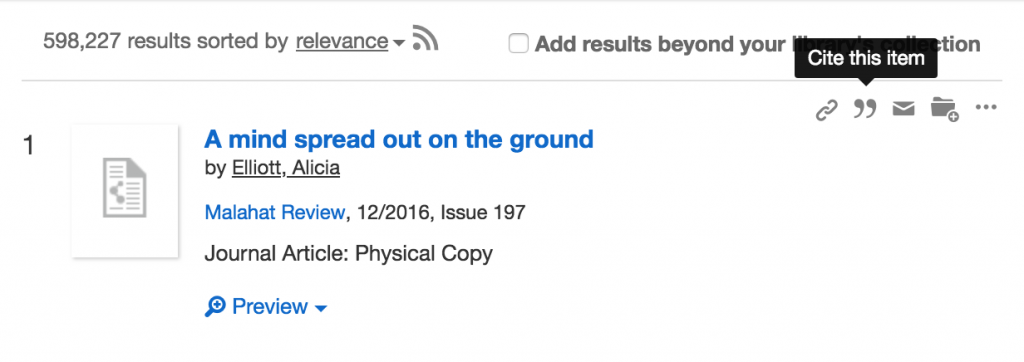
This section tells you how to cite. In the next section, you’ll learn how to create an argument using your well-cited sources.
Image Description
Figure 10a.3 image description: This screenshot shows a search on the KPU website, highlighting that you can click on the grey quotation marks to create a citation for a source. [Return to Figure 10a.3]

