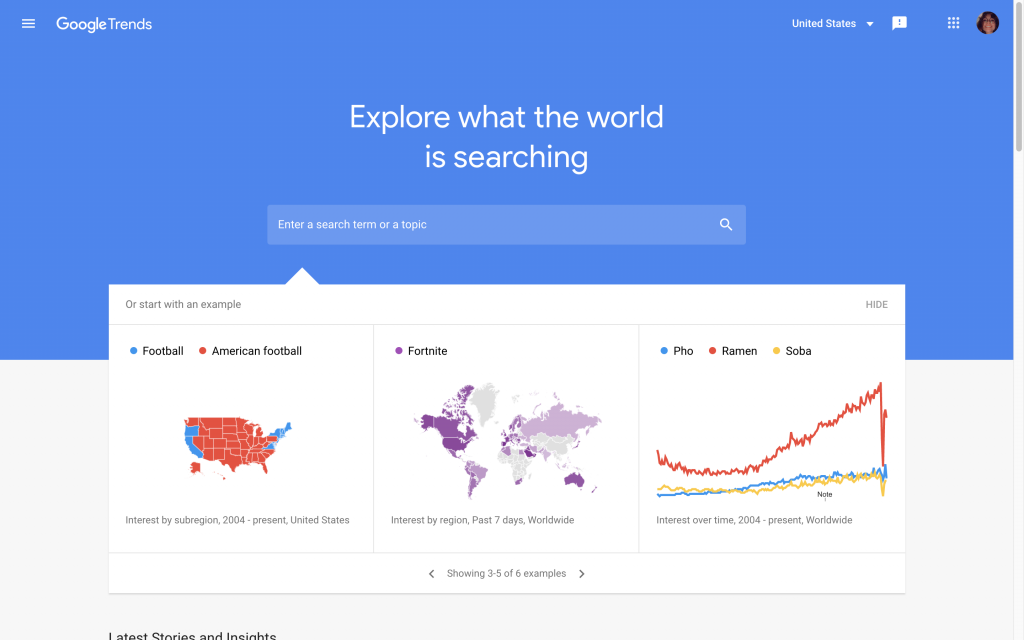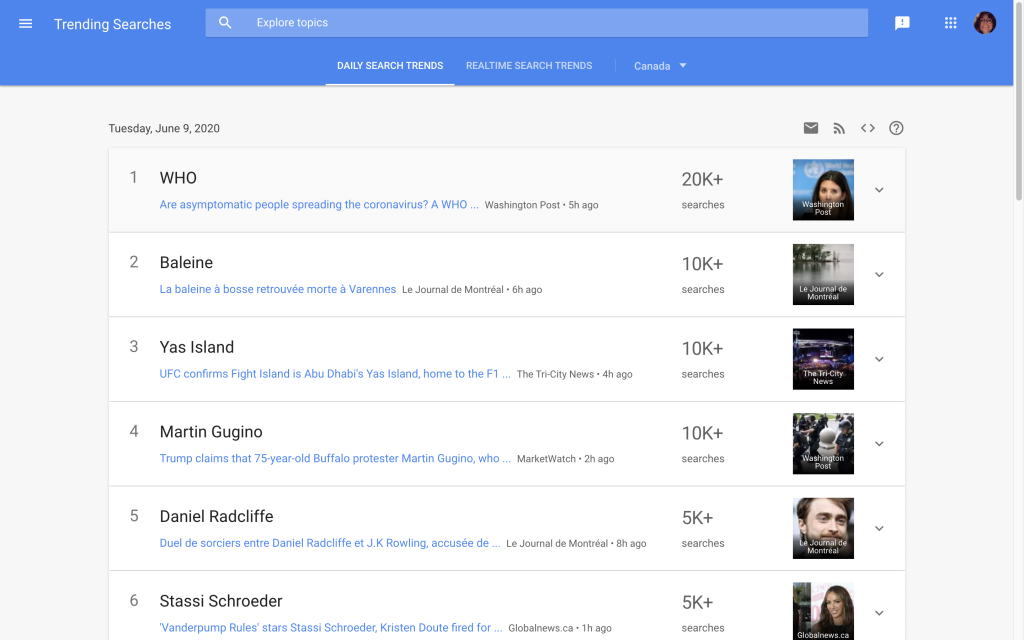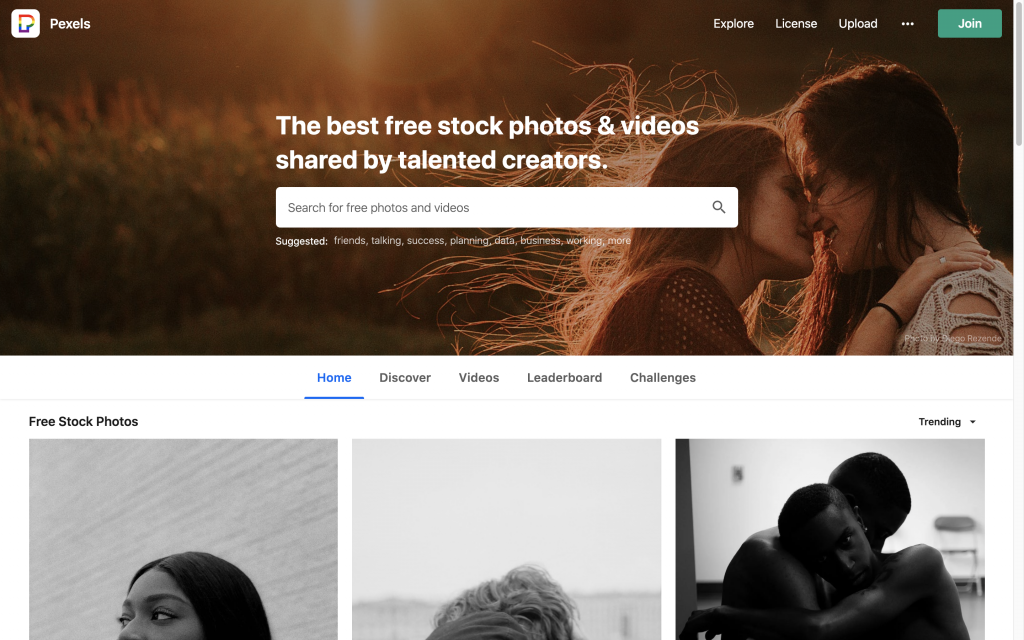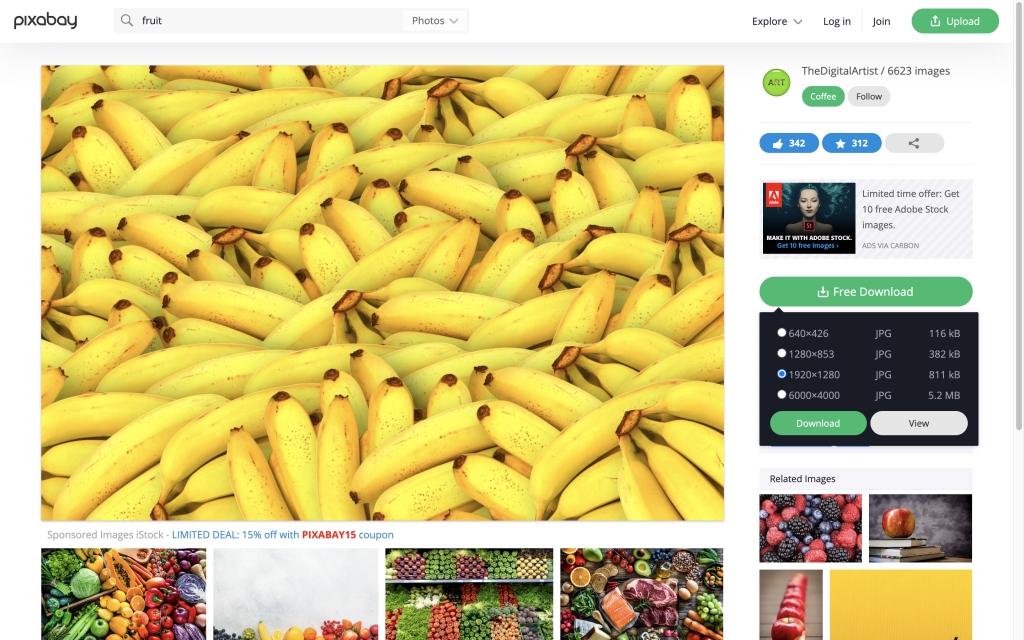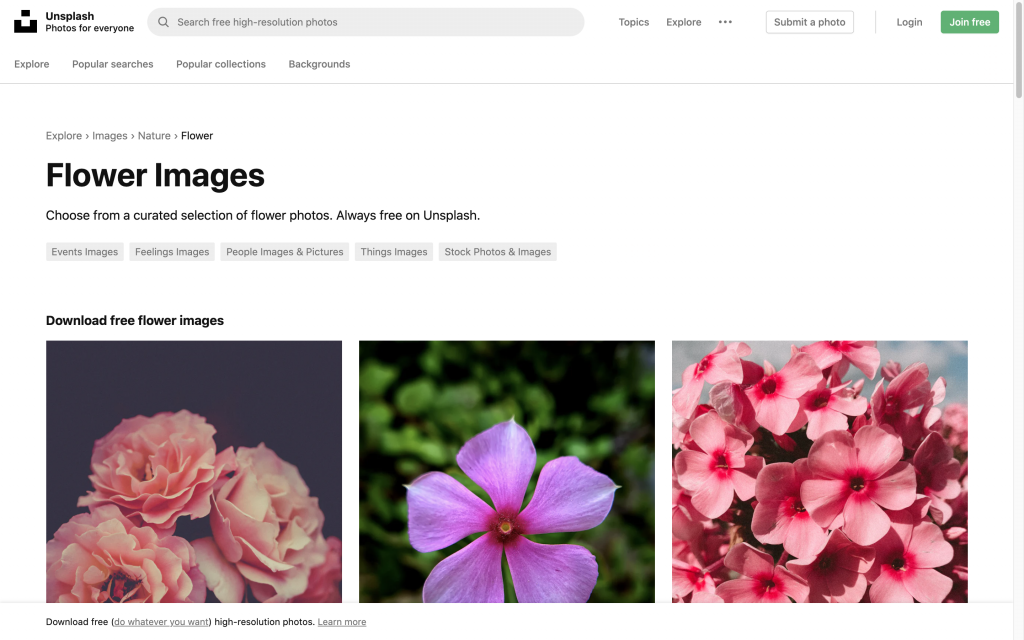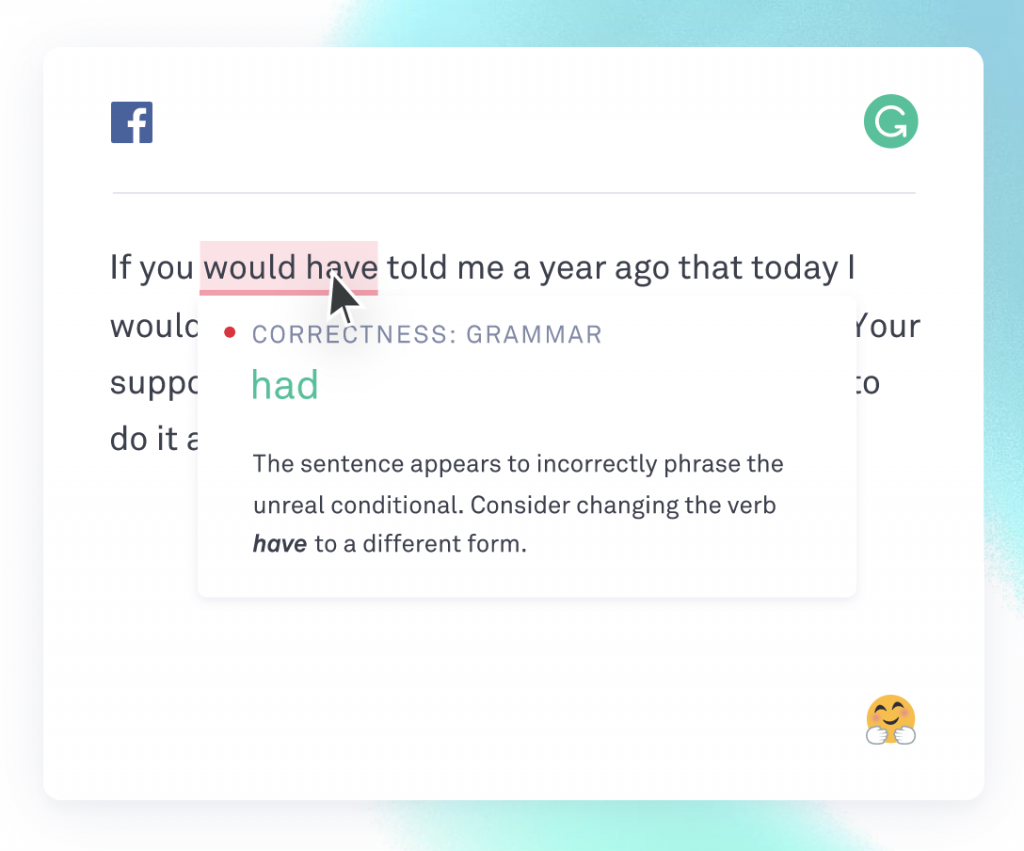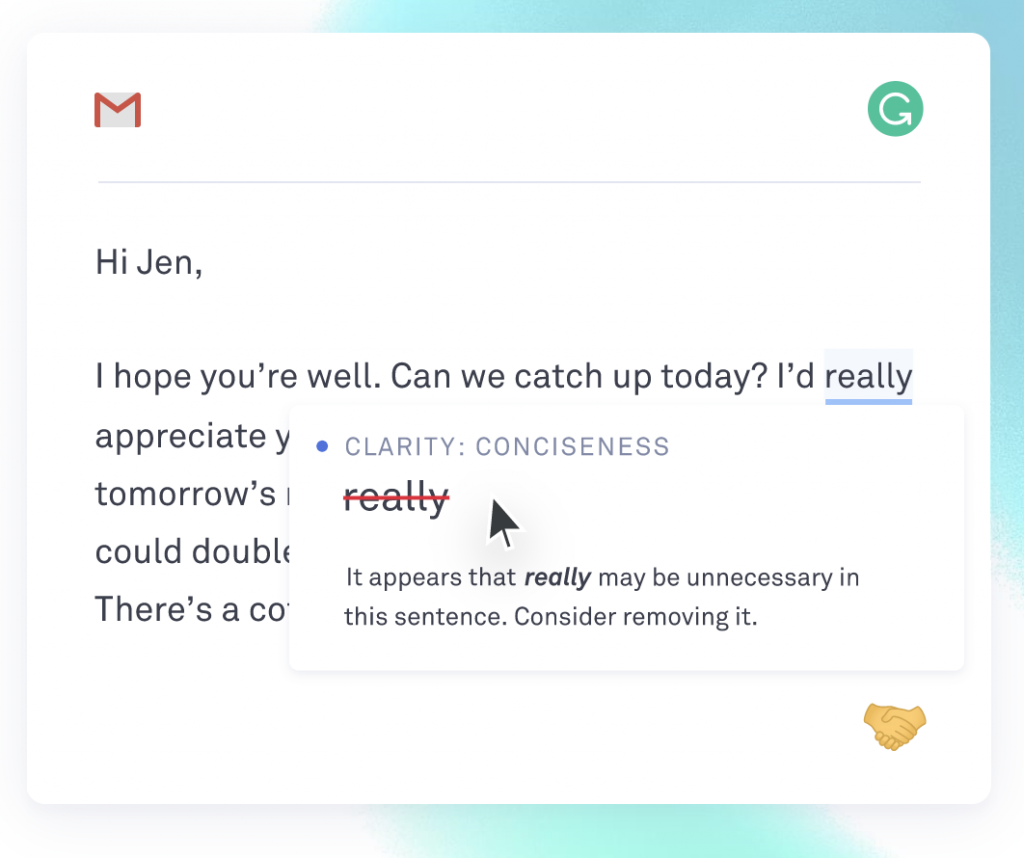Marketing
39 Tips & Tools for Marketing
It’s one thing to understand the platforms, it’s another to use it properly! This chapter will discuss the different strategies and key practices to assure that you are using your platforms to the fullest.

15 Habits to boost Non-Profit Marketing
If you’re working on behalf of a nonprofit, foundation, NGO, university or cause organization, you know that you don’t move the needle unless you have a marketing plan in place that propels people to take action on your organization’s behalf. And today a big part of your marketing toolset involves social media. Because most people participate in at least one social media platform, nonprofits now have an easier and less expensive way to target and reach your stakeholders and constituents. Here are 15 tips you might find useful.
Set Goals
Before you start tweeting or Facebooking away, you need to identify your goals. What are you trying to achieve, and how do you measure success? If you’re trying to increase your organization’s engagement rate on Instagram, you should first set out a goal using the SMART analysis:
The SMART analysis allows you to break down your goals to be more concise and organized.
- Specific:
-
-
- Measurable:
-
-
- Achievable:
-
-
- Relevant/Realistic:
-
-
- Timed:
-
-
Once you establish a goal, you should track how you’re doing and adjust your processes to improve your results.

*
Know Your Audience
One of the most important steps in boosting your social media presence is knowing your audience. If you know who they are, you would know what their interests are and what type of content you need to share to reel them into your social media pages and your website. You’ll be better positioned to effectively engage them if you know what their proclivities are.
Create Targeted Content
By “targeted content,” we mean posts that your target audience would find interesting. As the saying goes: content reigns supreme. That holds true with social media marketing as well. Make sure you’re not regurgitating boilerplate mission statements — you need to find human stories that represent what your organization is trying to achieve!
Supporters are more likely to engage with your content if it benefits them. Your content must be valuable, useful, and hopefully entertaining to your supporters.
Engage your Audience Regularly
Take time to reply to queries or solicit suggestions posted by the public to your Facebook page or other social media comment sections. Your followers should know that you spend time there and care about what they have to say.
Influencing via Influencers
Influencers are experts and/or public figures who have large social media followings. Wooing them to promote you would help in making your cause, fundraiser, or big event known to a wider audience. Does anyone on your team know any figures with large followings? Ask them!
Be sure that the influencers align with your cause and hold similar values to that of your followers. Do your research on the influencer before getting them involved, your cause would not be taken seriously if you allow just any influencer to come to promote for you.
Join communities
Joining communities that are in the same niche as yours will make it easier for people to find your content, as communities usually allow their members to share posts on community walls. Also, you’ll be able to get the latest trends and news in communities.
Put effort into visuals
People are visual animals, which means that more people will likely check out your content if it looks great. So make sure to put more effort into the images you’re posting to attract your target audience.
Use hashtags

Using hashtags for your nonprofit is a useful tool for affordable marketing, spreading awareness to new potential followers, and make your content easier to find. This will also help with your branding. 45 hashtags for social change (PDF).
But be realistic and intentional, don’t oversaturate your posts with hashtags that aren’t relevant to your cause. Be sure that your followers can still interpret what the post is about, leave the hashtags for the end of the post.
Use locations on your posts to draw attention to geologically-specific causes.
Be consistent with content
Post content regularly to build your social media presence. You don’t need to devote a full-time staffer to this, but your updates should be regular and not sporadic. Also, make sure your content is consistent with the services you offer so that your audience won’t get confused with what your organization is offering. Your social media team members need to be on message with your nonprofit’s mission and goals.
Repurpose top content
Yes, recycling or repurposing content is not a bad idea — especially if the content garners a lot of attention the first time you posted it. If a blog or a video gets a lot of attention from one social media platform, you can use it to get more mileage in another platform that is not doing as well.
Create ads that work as content

Maintain your engagement
As long as you stay consistent with your updates, you can increase your social media engagement if you share external posts that your audience might find useful or interesting. In other words, it shouldn’t be all about you. Post about your sector or interesting things happening in your world, not just about official organization business.
Make your posts about your community
Remember, the reason why people support your nonprofit is that they view you as a partner, an agent of the change they seek. But they want to be the hero!
Create a Social Media Calendar
There are lots of tools on the Internet that will help you manage your social media accounts more easily. This will also help in making sure you post updates on a regular basis.

Connect with other marketers
Building relationships with other social media marketers can help foster a virtuous circle. This also makes it easier for you to get more ideas on how you can boost your social media presence.
Measure the results
Constantly check to see if you’re on track to achieving your goals. Are your efforts paying off or are they falling short? Only by measuring can you adjust the course to be more in sync with what your audience wants and needs. The number of followers, likes, shares, comments, clicks, and/or leads should be able to tell you if you’re achieving your goals or not.
7 Tools to Make Content Creation for Your Nonprofit Easier
Content creation is a critical part of getting exposure and spreading awareness for your nonprofit’s message. While content creation may sound challenging with limited staff and resources, it can pay off in a big way if you use the right tools.
Google Trends
Google Trends is a tool that helps us find the inspiration we need for writing appealing and interesting content.
Our target audience will want to read about topics they’re interested in. This means we need to do some research to see what are the trending and most searched topics or keywords — and how it may tie to your nonprofit’s mission. Down below you will find some ideas of what to research.
Things to Research:
- Search for a term or topic
- Analyze the interest for that term by region and period of time
- Find out which sub-regions are interested in the term the most
- Get the data necessary for choosing the perfect topic
- Google Trends
This tool will make the brainstorming phase more guided and results-oriented. It helps you arrive at a decision about which topics to focus on and backs it up with evidence and data.
BuzzSumo
Similar to Google Trends, BuzzSumo is another tool that can help us understand which topics are trending online. It can also help learn what people are searching for the most. You find examples of what analyze down below.
Things to Analyze:
- Explore ideas and get inspired
- Track the current situation within our cause or niche
- Find influencers and see what they’re doing
- Analyze popular articles and posts to get insight
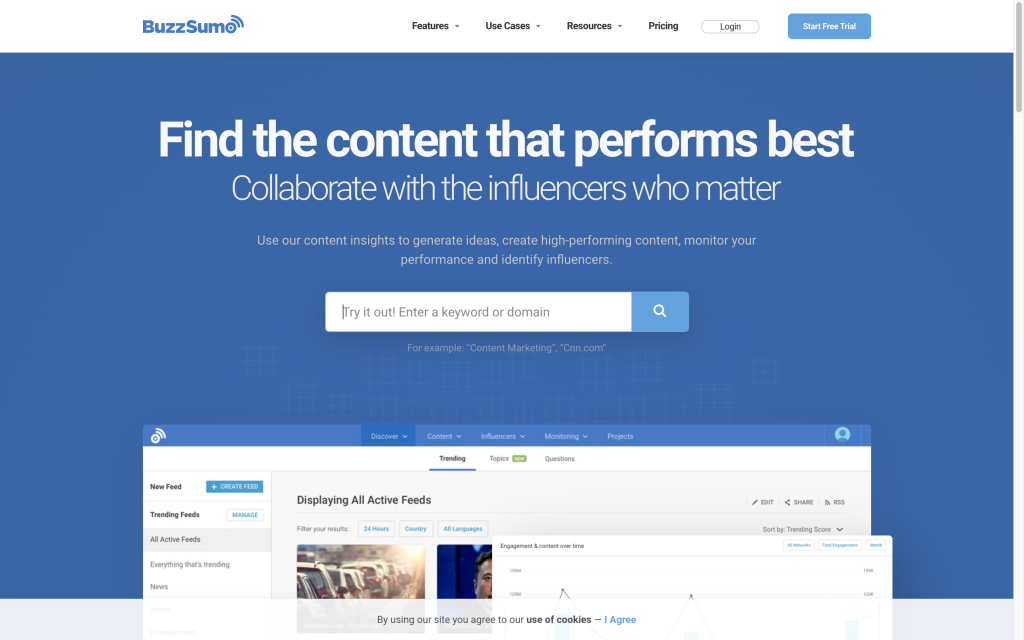
The tool does all the analysis and all that’s left is to draw conclusions and apply them to your content. It’s a valuable tool that provides the right data for your content or marketing team to draw from.
Canva
Canva, a free graphic design tool.
A visually arresting image can make potential readers stop scrolling and pay attention. This is why it’s highly important that you make your content rich in visuals. Below you will find ideas to consider your content. The tool is easy to use. It has endless options and features that are simple to master. So it’s a worthy addition to help with executing your content creation strategy.
Canva provides the following:
- Create stunning social media posts
- Create attention-grabbing infographics
- Make your content visually rich
- Add brand identity to your content
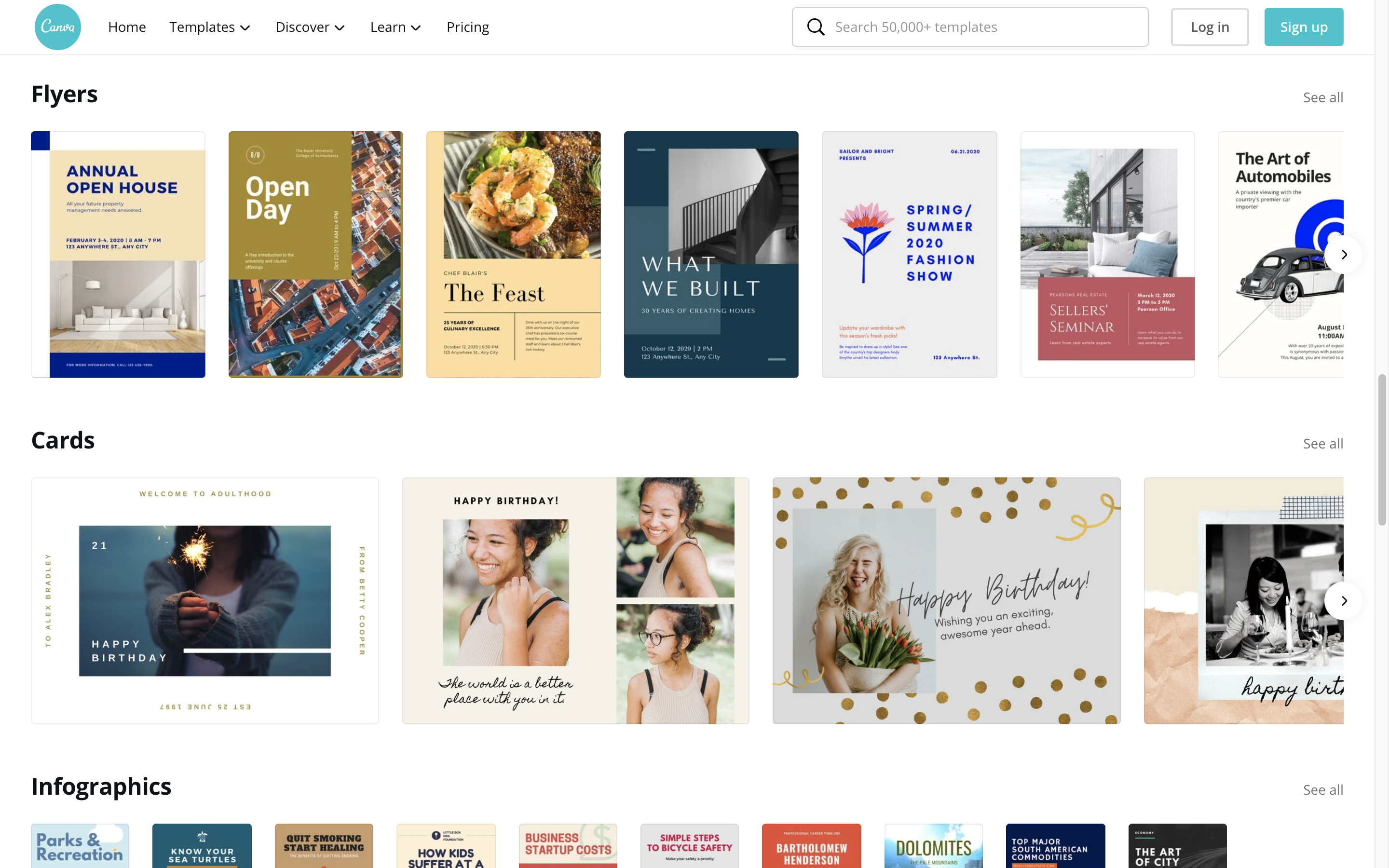
Images
When we think about content rich in visuals and appealing to the eye, we can’t imagine it without beautiful images. Not every nonprofit can afford to hire a professional photographer who can create images specifically for its needs. Canva, Pexels, Pixabay, and Unsplash offer a wide range of royalty-free images that you can use
Please refer to an article in the chapter about imagery for more options for royalty-free imagery.
- Pexel’s Homepage
- Pixabay’s Download Features
- Unsplash’s Search Engine
Grammarly
A tool that analyzes and helps you polish your sentences, Grammarly should be a part of your team’s content workflow. Down below you find examples of what Grammarly does.
Things Grammarly Does:
- Corrects spelling and grammar mistakes
- Suggest sentence structure corrections
- Suggest synonyms
- Gives analysis of the written content
- Grammarly’s Grammar Correction
- Grammarly’s Suggestions
Every nonprofit needs content that is impeccable and highly professional. All we have to do is upload the Word document to Grammarly. Then, we correct the mistakes and download the improved version. While the basic version is free, Grammarly Premium costs $19.98 to $29.95 per month.
You have other options as well, such as the online service Top Writers Review, which can provide professional help for more demanding tasks.
Hemingway App
Another brilliant tool you might consider to make your content more readable and suitable for your target audience is the Hemingway app.
Hemingway lets the users paste the text and then analyzes the following features:
- Readability
- Number of adverbs
- Passive voice usage
- Complicated phrases
- Sentence structure
- Sentences that are hard to read
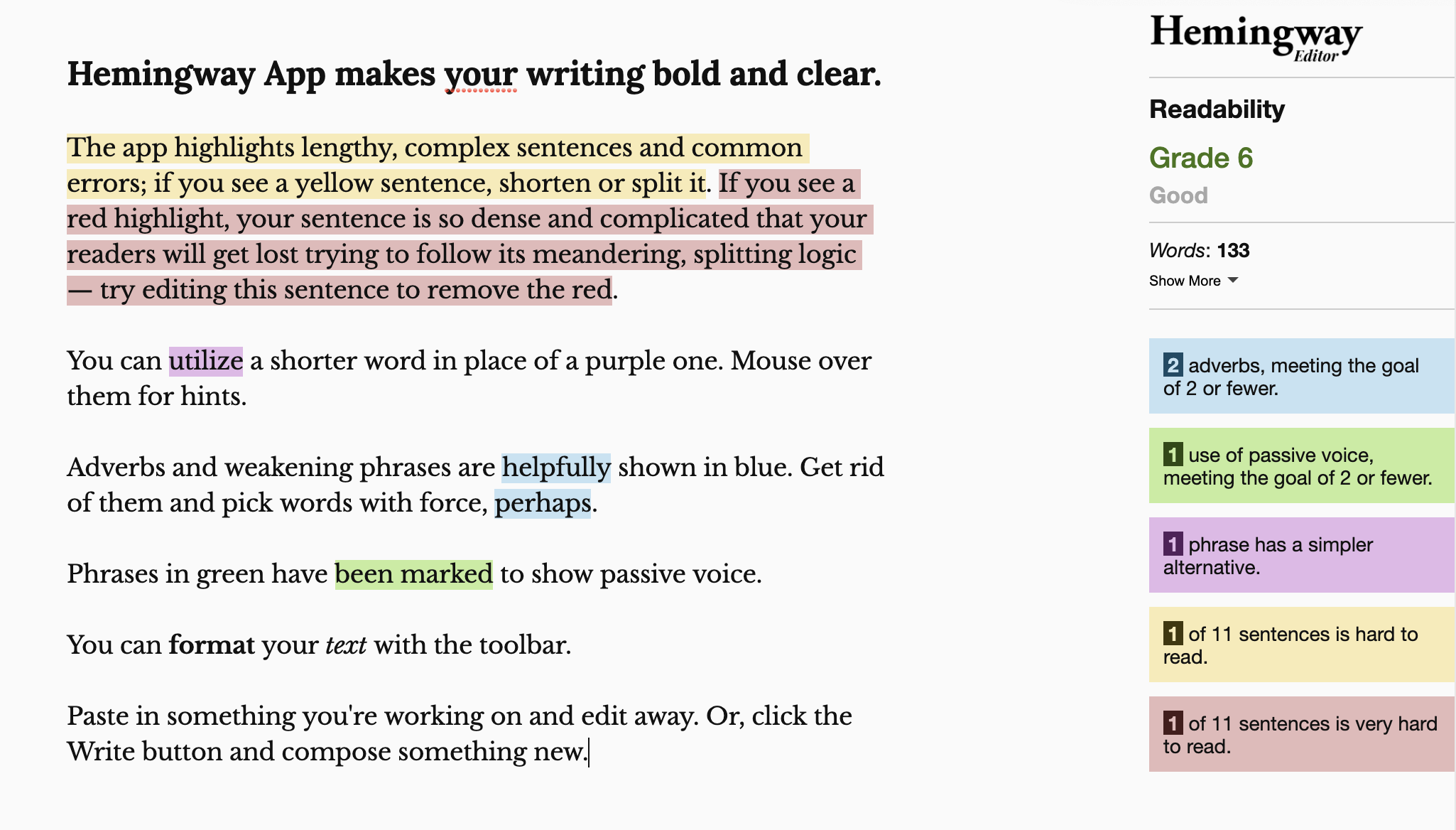
SE Ranking
SE Ranking is a tool that can help improve your SEO efforts and make the content more SEO friendly. SEO (search engine optimization) is one of the key elements of any content creation strategy. When writing articles or blog posts, you’ll want the content to rank high in Google searches. This will bring more organic traffic and expand the number of people who’ll see your post.
By using this tool, you’re gaining valuable insights into the terms that help you gain more visibility for your content.
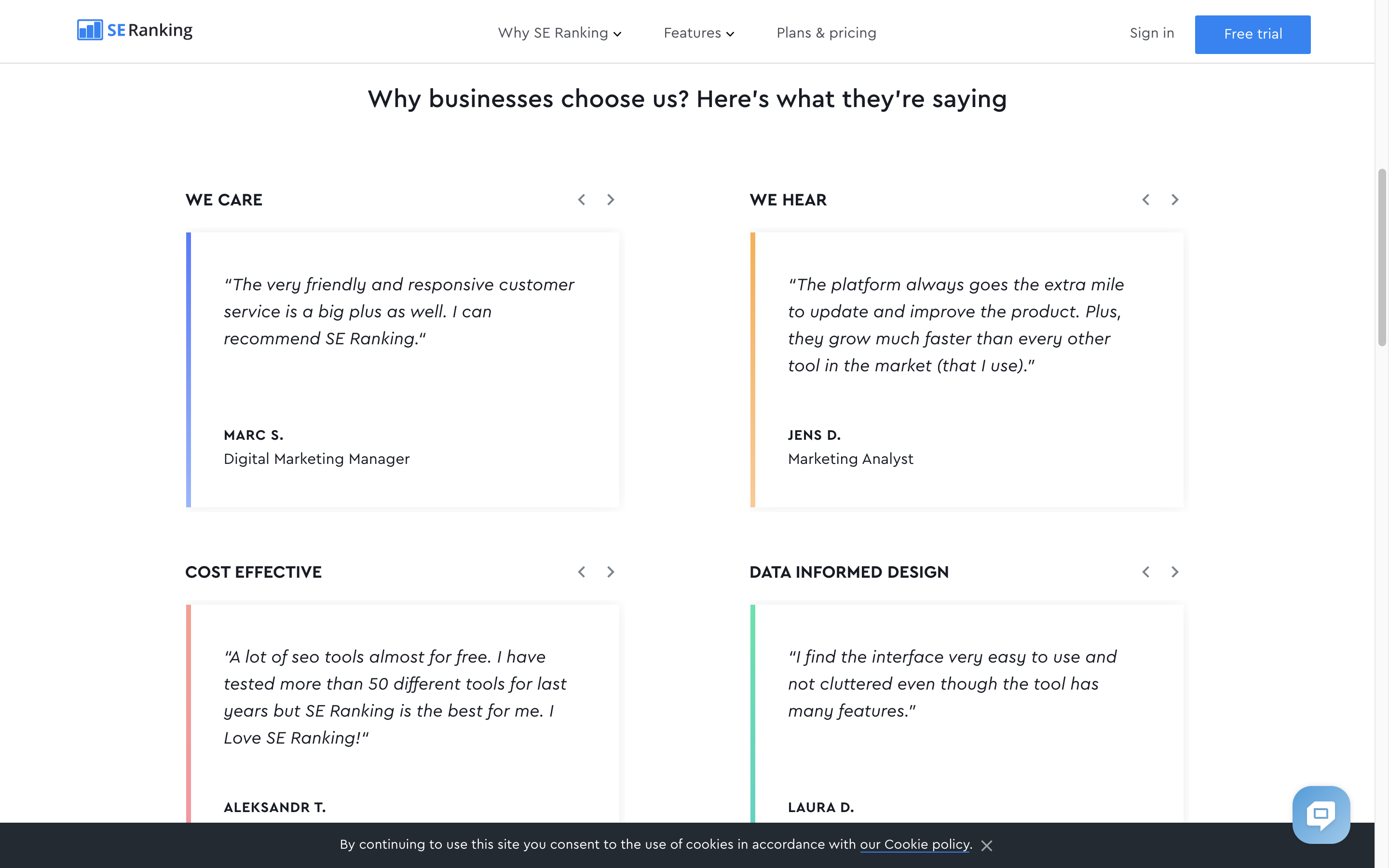
What SE Ranking does:
- Analyzes keywords
- Provides insight into search volume and popularity
- Suggests other similar keywords
- Shows popular keyword ads
External Resources
Attributions:
This page contains material from:
Guest. (2019, July 29). 15 social media habits to boost your nonprofit’s marketing. Retrieved from https://www.socialbrite.org/2019/07/22/social-media-habits-to-boost-nonprofit-marketing/
Guest. (2019, December 05). 7 tools to make content creation for your nonprofit easier. Retrieved from https://www.socialbrite.org/2019/12/05/tools-to-make-content-creation-for-your-nonprofit-easier/
Haydon, J. (2016, February 16). A Simple Facebook Checklist for Better Page Posts. Retrieved from http://www.socialbrite.org/2016/02/16/a-simple-facebook-checklist-for-better-page-posts/
Paris, S. (2020, June 08)