Content Calendar
55 Content Calendar Making Process
How to Use and Make a Content Calendar
Since there are several different types of content calendars that are used by a number of different organizations and NPOs, we have provided instructions on how to use a content calendar.
Before an organization starts using a content calendar, it should choose a time frame for their content calendar to ensure they accomplish their objective before the established deadlines.
Steps to Use a Content Calendar:
- Choose a time frame for the content calendar
- Choose how many times you wish to post your content on your channels (website, social media platforms, etc.)
- Decide on your goals and objectives for your content calendar
Examples
- Short-term and long-term objectives could be used for the content calendar depending on the time frame the organization decides on.
- NPOs may want to set short-term objectives to increase brand awareness and increase engagement per post to call customers to support their cause.
- Organizations may want to set short-term or long-term objectives to increase revenues and drive website traffic to increase conversions.
- Figure out a time that works best to capture the attention of your audience
- Depending on the size of the organization, decide on the theme of the content so that each post is consistent
Examples
- Small to medium-sized NPOs might not need a theme for their content and may prefer focusing their resources to accomplishing their goals and objectives instead.
- Small to medium-sized organizations could benefit from using a theme for their content as small to medium-sized organizations are known to have a higher amount of resources.
- Decide on the content type for the posts (pictures, videos, blogs) and accompanying text (captions, descriptions, instructions, hashtags, headers, sub-headers)
- Decide on the metrics that will be used to measure the effectiveness of the posts
Examples
- Metrics can include monitoring and measuring the engagement of posts to social media platforms through the offerings of a claimed business account on social media platforms such as Instagram, Twitter, and Facebook.
- Engagement of posts to social media platforms can be measured through tracking the number of ‘likes’ and comments on the post, along with measuring the increases of follower count.
- Begin to publish your posts to the appropriate channel(s)
- Make an effort to stick to the time frame of the content calendar to accomplish the short-term or long-term objectives
Following this 9 step guide will provide you with the means of creating your first content calendar. This content calendar will allow you to balance your social media posts on a daily, weekly, or monthly basis and allow you to not overload your target audience with posts. Instead, it enables you to produce content at calculated peak times that provides your organization with gaining the highest impact from your targeted audience. This includes gaining higher awareness levels, reaching a more diverse population, or even achieving better engagement levels from your audience.
Content Calendar Break Down
After assessing which content calendar is right for your organization and learning how to make a content calendar, it is important to know what each section means. As per the content calendar templates in the “Assessing Content Calendar” section, here is a breakdown of one of the templates, the largest one of the four templates.
1. Medium-Sized, Event-based NPO
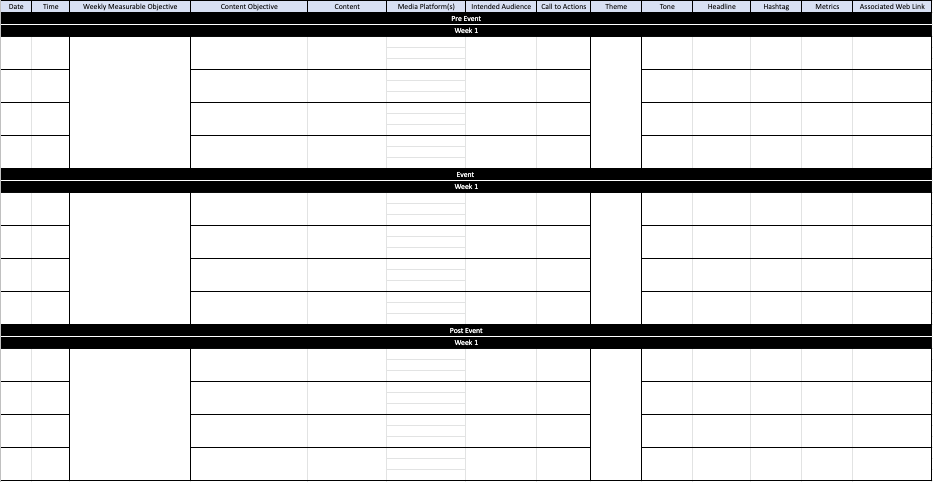
- Date: Choose the amount of times per week you wish to post content. This number will vary per each organization’s objective, and it is recommended to increase the number of posts the closer you get to your event. The time of day is also important, as you should learn the time your target audience is active on each social media platform to increase engagement.
- Weekly Measurable Objective: You can breakdown each week’s objective in this section. This allows you to slowly build up to your end goal, which is the event. The objective per week allows you to break down your goal and allows you to see how much time is needed to launch your event.
- Content Objective: You can set objectives per each content post. You can use this in conjunction with the weekly objective to help further breakdown your end goal.
- Content: Decide on which content you would like to post. This can be images, an external link, or simply a well-crafted post, and is dependent on the organization and it’s goals.
- Intended Audience: This allows you to focus on a more niche audience. You may have some content that targets certain niche audiences, or some content that targets all of your target audience. The intended audience is dependent on your content and objectives.
- Call to Actions: Decide on specific call-to-actions per each post. Each post should have a call-to-action that is related to your contents objective. Examples include:
- Sign up today
- Visit our website
- Contact us
- Theme: You may choose to have weekly themes. These can include to have a welcoming theme, to something more focused on community involvement.
- Tone: Similar to the theme, the tone will be how you wish to present the content you wish to send or post.
- Headline: The headline will be the theme of what you wish to post about. The headline is important, as it will catch the audience’s attention.
- Hashtag: Select certain hashtags to lure your audience in. Hashtags are important as it includes more keywords and search terms to reach your target audience.
- Metrics: Determine certain metrics to evaluate when making a post. This can help measure and evaluate the effectiveness of each of your posts.
- Associated Web Link: Add any external web link you may deem important for your post. Not all your posts need an external source or image, as your posts can be self curated as well.
- Pre-Event: Determine the pre-event promotional cycle length. This will vary on each event, how much time you have to organizing it, and the size of the event. In this period, you will gather volunteers, donations, increase the event’s awareness, or any other goals you deem to be important. You can add more weeks under this section as needed.
- Event: During the event, you can post about how the event is running, and give everyone a last chance to participate. You can showcase the success of the event during this stage. Depending on the event, it might be a one day event, or week long event, so you can add or subtract the amount of time needed in this stage.
- Post Event: After the event, you can showcase the success of the event. This can include, how much money was raised, how many people you helped, or how you brought together the community. In this stage, you can post and email out to volunteers, thanking them for their help. You can add or subtract more weeks or days under this section as needed.
2. Example Content Calendar: Black Lives Matter
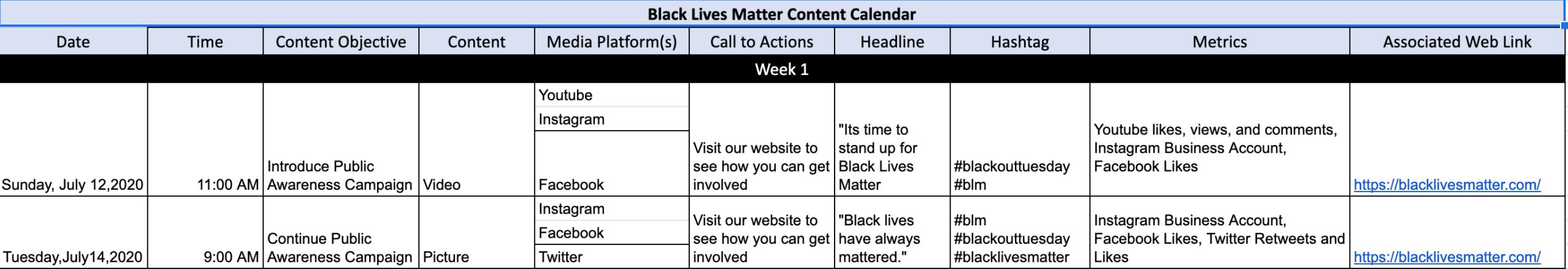
3. Example Content Calendar: The Surrey Breakfast Club
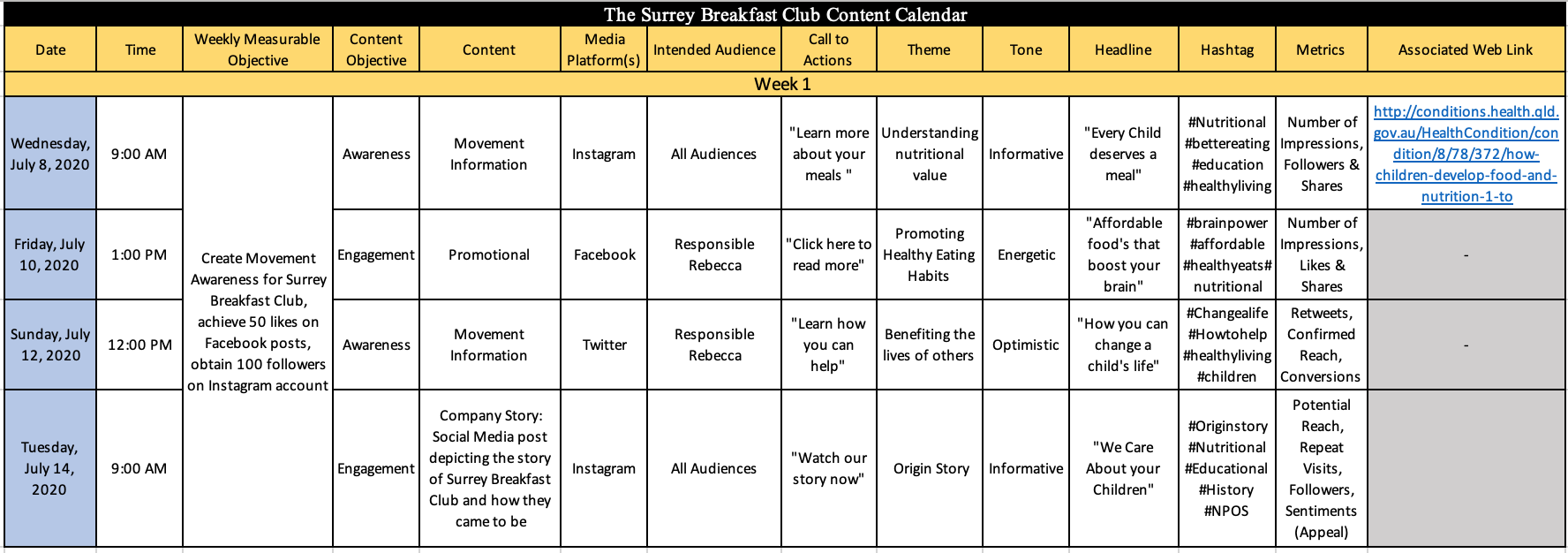
The above image is an example of a one-week content calendar from Surrey Breakfast Club. The content calendar includes multiple elements to specify a date, objectives, content, platforms, target audiences, themes, call to actions, headline, etc. A strong and successful content calendar would be well balanced and aligned with the core values of your organization and the intended target audience for your organization, aiding in conducting a more effective campaign for the non-for-profit organizations. Having a strong content calendar will also increase efficiency for your organization and will facilitate you to track the performance of each media used depending on the objectives you choose.
Resources for Content Calendar
Content Calendar Templates
Given that there various content calendar templates available for usage online, we have provided the direct download link to various templates on SmartSheets that can be helpful for organizations and NPOs. The templates available for download are free but are not open-source content, please use at your own discretion. The instructions that are provided above can also be used on the templates available for download, below:
![]() Marketing Editorial Calendar Template [Excel]
Marketing Editorial Calendar Template [Excel]
![]() Blogging Editorial Template [Excel]
Blogging Editorial Template [Excel]
![]() Marketing Campaign Calendar Template [Excel]
Marketing Campaign Calendar Template [Excel]
Attribution
This page contains material taken from:
Download by Graphik Designz from the Noun Project
Free Social Media Templates for Excel. (n.d.). Retrieved from https://www.smartsheet.com/social-media-templates

