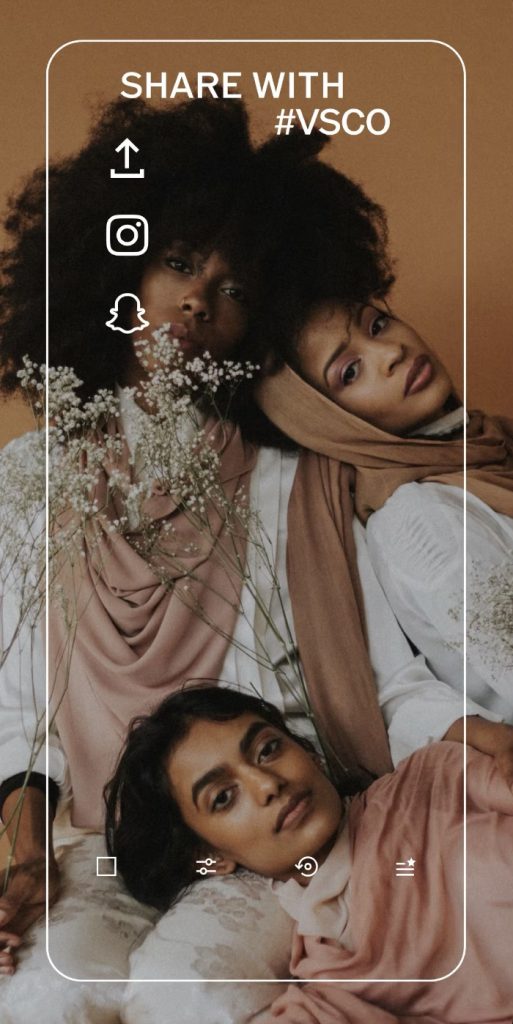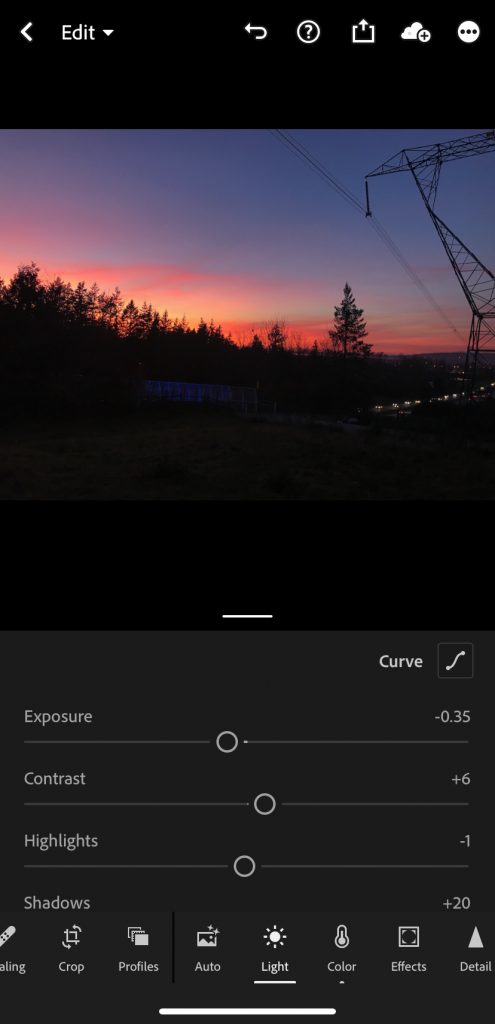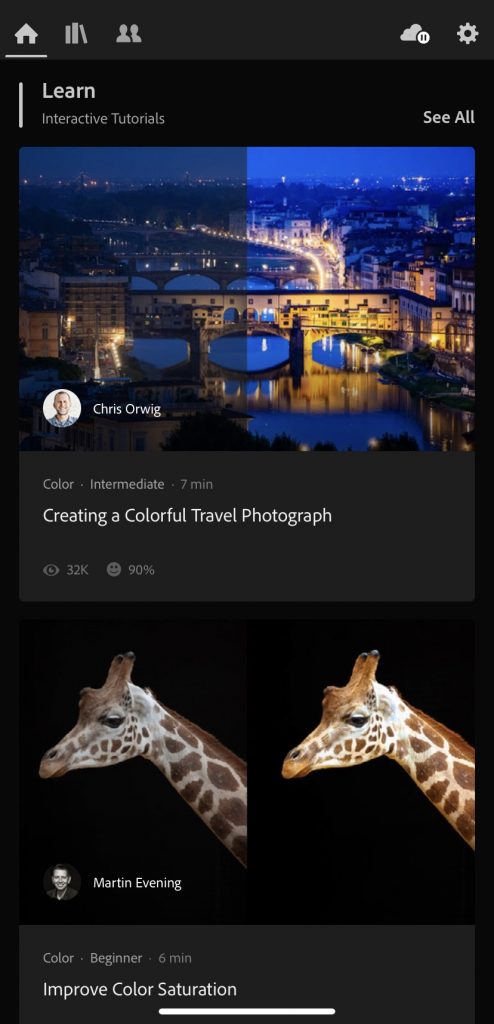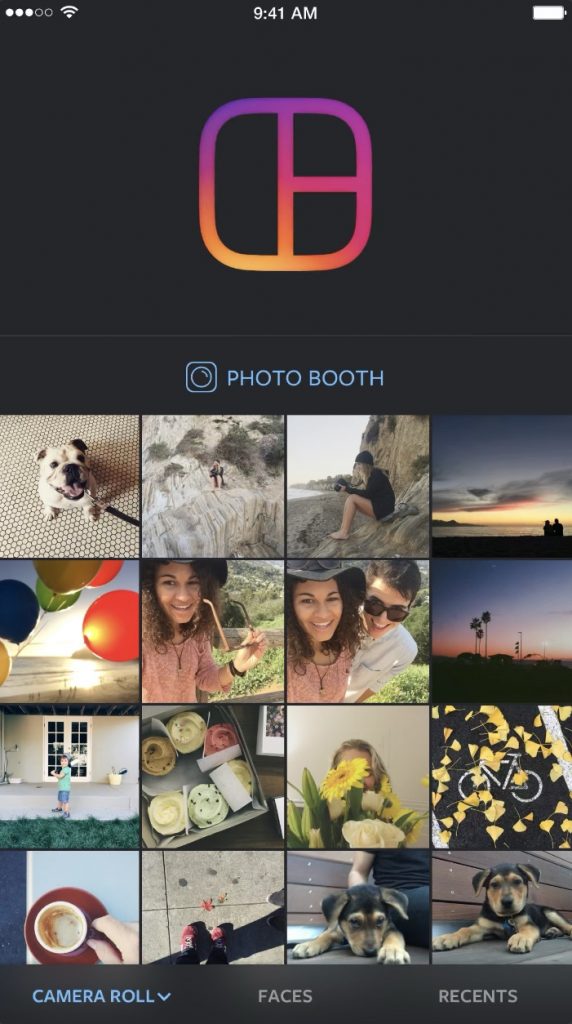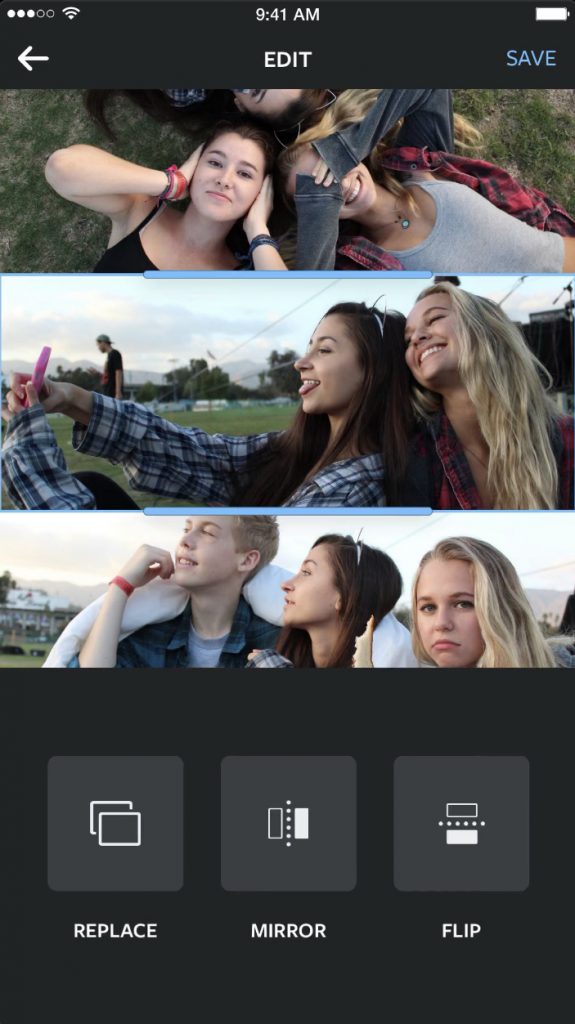Marketing
37 Social Platforms
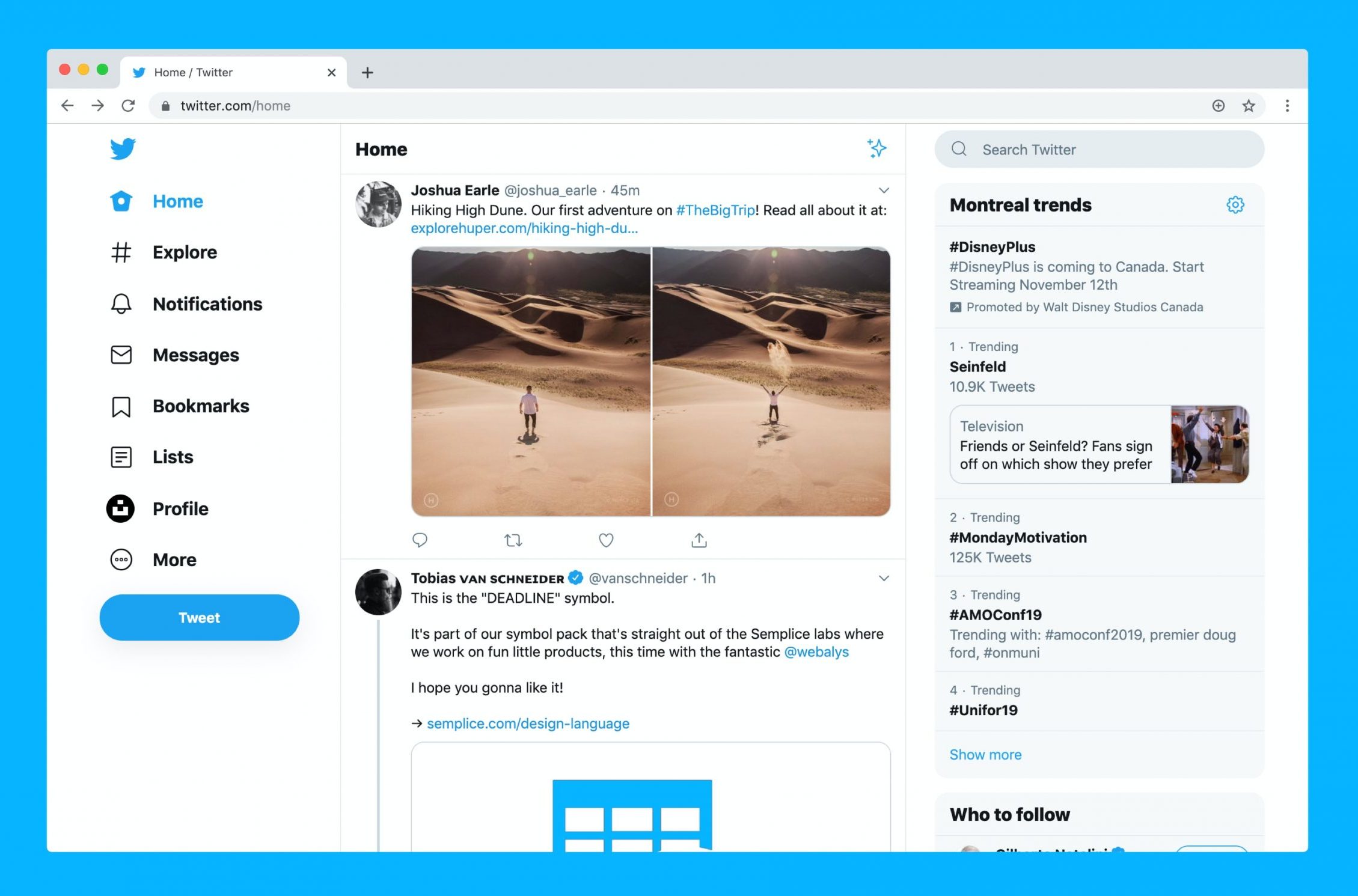
So, you have your identity and a call to action, now it’s time for the fun part, setting up your social media profiles! In the next couple of chapters, we’ll go through with you the steps for creating a successful social profile with various platforms and how you should maintain them. This is the most affordable way of marketing, it’s practically free!
Here are some directions on how to set up your various social media accounts (Facebook, Instagram, Twitter, and LinkedIn) for maximum impact.
Facebook is a leading social platform with major audiences in all demographics, connecting its users to friends and family as well as brands, products, and businesses. Facebook is a must-have for non-profit organizations.
Key elements to a Facebook Profile

1. Profile Picture
Having a good profile picture is important to the brand. Not only is it one of the first things your visitors are going to see on your profile, but it should also be easily identifiable at a smaller scale, which is where it is most commonly seen. Be sure that your cropping, centring, and resolution are good.
2. Banner
You can use your banner image as a way of displaying current events or important messages.
3. Layout
Facebook has generated templates to optimize your business experience. Within templates and tabs in your settings, choose a template that fits your nonprofit needs, this can also include a donate button for your profile (Hootsuite, 2020).
4. Content
Facebook has advertising options for your organization, but if you’re low on funds there are ways of marketing without the need to pay, this includes hashtags and marketing strategies.
5. Information
Be sure to include all your general information like phone number, website/email, and location.
Instagram is a creative and engaging platform known for its photo and video-based content. Users can follow other users or hashtags, post content, like and comment, and share to their stories or other social platforms. Instagram is owned by Facebook, which allows for cohesion sharing abilities with various other platforms. Teenagers to Young Adults make up the largest demographic on Instagram (Hootsuite, 2020).
- It’s worth having a Facebook profile already made, as this allows you to connect your Facebook to Instagram for an easy profile set up and sharing capabilities.
- Be sure to set up your profile as a business account, this gives you access to Instagram’s professional marketing tools:
- You can add “Nonprofit” to your bio and a Donate button
- More advanced analytics, like the number of impressions and reach,
- Display contact information like phone number, website/email, location when applicable
- Opportunities for Instagram advertising
Below are examples of a nonprofit Instagram account, and the language to use when posting. The graphics used were made for free on Canva:
- Instagram Profile for No Hunger BC
- Instagram Post for No Hunger BC
There are numerous apps and websites that can help you create attractive graphics and edit photos.
Take advantage of other photo editing platforms:
VSCO: Photo editor
- Screencap of VSCO Video
- Screencap of VSCO Share
Adobe Lightroom: Advanced photo editor and learning platform
- Screencap of Adobe Lightroom’s Photo Editor
- Screencap of Adobe Lightroom’s Learning Platform
Layout: Collage and frames from Instagram
- Screencap of Instagram’s Layout Homescreen
- Screencap of Instagram’s Layout Features
Twitter is a social platform where users can express themselves by writing small messages known as tweets, Twitter is a great source for Nonprofits as it allows for real discussions with other users where you can you promote your mission or cause and engage with your followers.
Here’s how your nonprofit can get the most out of Twitter:
Master the basics
There are some basic mechanics you’ll need to know about Twitter to help you create tweets that work well on the platform and follow the rules of the website.
- For example, all tweets need to be written within 280 characters, and although you can stack multiple tweets on top of each other for a kind of long-form content post, short and sweet tweets are the most effective.
You’ll want to vary your tweets, retweet some respected figures or thought leaders in your space, and add images and links to your posts. If you want to track how many people are clicking on your links, use a site like bit.ly.
Optimize your Twitter bio
Your followers’ first impression of you is your account profile, so taking the time to set it up properly and effectively will create a great impact on those who wish to follow your organization
Sarah Turner, a social media marketer at Writinity.com and Researchpapersuk.com, suggests using a high-quality profile picture and a high-quality banner across the top. Try to avoid using generic photos but instead create custom imagery that displays information about your NPO, she adds.
For your bio section on your account page, you have 160 characters, to sum up, what you do and what kind of impact you’re trying to make on the world. Try to include one powerful hashtag here to increase your chances of being discovered, but keep it to one or two
Also, make sure all your basic information is filled out, including your location and a link to your website.
Define your nonprofit’s Twitter voice
Every organization has its own brand. Given that Twitter is an especially personal platform, you need to work on defining the voice of your brand and how you’re going to sound.
- As a profit, you’ll want to choose your Twitter voice to resonate with your target markets emotionally. If you’re trying to market to young mothers, you’ll write a tweet differently than if you were targeting a 50-year-old male donor.
The most important thing to remember is that you need to come across as genuine and authentic. People can tell a mile off if you’re being fake and putting on an act. While you want to inject some personality into your tweets to stand out, it can pay to have one person in control of posting your tweets because then it’s easy to keep the voice consistent.
Make your tweets engaging
“It’s important for people following you to want to interact with your tweets. You want engagement,” advises Linda Ferrinho, a nonprofit blogger at Draftbeyond.com and Lastminutewriting.com. “As an NPO, chances are you want your followers to take action on what you’re saying, to react emotionally to your message. You want to inspire and educate them.”
There are lots of ways to achieve this. Begin by adding a relevant image to your tweet, which boosts your retweet rate by about 35% on average. Note, you can attach up to four photos per tweet, so use these wisely.
You can also attach videos up to 140 seconds in length or attach a GIF either via a link or by using any of the GIFs from the Twitter database. Another handy feature you may want to use is a poll, which is great for getting people involved while hearing about their opinions on your NPO topic.
LinkedIn is great for making connections in a more corporate environment. It provides a network of business-focused individuals who are seeking connections with organizations, businesses, teams, and employer/employee searching.
LinkedIn can be a useful tool for nonprofits as it can help create connections with sponsors or those seeking to volunteer. And when you’ve made more of a name for yourself where you begin needing real advisors, LinkedIn will be able to connect you to proper business officials.
External resources
Attribution
This page contains material taken from:
Guest. (2020, February 13). How your nonprofit can get the most out of Twitter. Retrieved from https://www.socialbrite.org/2020/02/13/how-nonprofits-can-use-twitter/
Set SMART performance goals. (2018, May 08). Retrieved from http://www.forgov.qld.gov.au/set-smart-performance-goals
Paris, S. (2020, June 08).