8 Task 5: Analyze and Research the Marketing Environment
Learning Objectives
By the time you complete this task, you will be able to
- Access relevant resources to research the marketing environment
- Access additional help from a business librarian
Research the Marketing Environment/Forces[1]
In order to create a marketing plan, you will need to thoroughly research the marketing environment. This includes factors such as:
- Political, legal, regulatory
- Economic
- Technological
- Social, cultural
- Ethical
This section leads you through the steps of doing market research. This example uses a clothing company. Consider how you would change the search terms for your own company and product.
How do you do market research?
- What do you need to find out?
- Where can you find the pieces of the puzzle?
- Put it all together! Combine your learning and research to create your assignment or essay.
|
Case Study
An environmental scan and market description for a new clothing line for teens…
|
What do you need to find out?
Market research is often very challenging! Decide on the information you need, but keep an open mind. Some types of information are difficult to find or are expensive to obtain. And some information is simply not available. Privacy concerns, the costs of gathering and processing data, and trade secrets all make some types of information unavailable.
If you are not able to find all the information you would like, think about how you can use and combine other types of information, and what you can infer or extrapolate from the information you do have.
For each category, describe the specific information needed for the scenario of developing a new line of teen clothing:
- Economy:
- Competition:
- Technology:
- Legal/Political:
- Consumer Factors (socio-cultural factors, demographics, psychographics)
The Puzzle Pieces
As mentioned above, the information you need is usually not available all in one place. Sometimes you can find market research reports with relevant statistics as well as analysis. Often, however, you will find small pieces of information from many, many sources and assemble them yourself into a coherent picture.
- Economy
Featured Source: Government Web Pages and Publications
- a) Statistics Canada (https://www.statcan.gc.ca/eng/start)
- Under the Subjects menu, click on:
- Economic accounts, then:
- Search for: Canadian Economy
- Scroll down to Recent Developments in the Canadian Economy: Fall 2018 and open the report. Reports are usually a great place to start when looking at Statistics Canada information.
Is this source useful? What are a few opportunities and threats of the Recent Developments in the Canadian Economy: Spring 2018?
| Opportunities | Threats |
| ·
·
·
|
·
·
·
|
TIP: Statistics Canada also has useful publications on spending, retail and wholesale, manufacturing, travel and tourism, transportation, and other sectors under the “Browse by” menu!
- b) BC Stats (http://www.bcstats.gov.bc.ca/)
- Under the Statistics menu click on Economy.
- Take a look at the variety of statistics available, then scroll down to “Other Economic Statistics” and click on B.C.’s Key Indicators.
- Open several of the indicators and write down the titles of two that would be useful to understanding BC’s overall, recent economic climate:
Title 1:
Why?
Title 2:
Why?
- Under the Statistics menu click on Business, Industry & Trade to access additional business related resources.
Additional Sources:
- o Banks: Major Canadian banks often release their own analyses of the Canadian economy using information from Statistics Canada and sometimes other sources. These provide an alternative viewpoint as well as the possibility of additional data sources.
- o Articles: Newspapers and business magazines will have articles on the Canadian economy. Try using the databases Canadian Newsstream and Canadian Business and Current Affairs (CBCA) Complete to find them.
- Competition
Featured Sources: Online subscription databases (Hoover’s Company Records and Business Source Premier) and annual reports.
Online Subscription Database available through the library:
- a) Hoover’s Company Records
- Go to the library’s website (http://www.kpu.ca/library)
- Click on the RESEARCH DATABASES tab, then Research Databases A-Z
- From the Browse databases by subject area: drop down box, choose *Business.
- Click on Hoover’s Company Records.
- Click Connect on the Hoover’s Company Records page.
- Search for American Eagle Outfitters and find the Hoovers Company Profile.
Annual Report: All publicly-traded companies must release an annual report, which contains
information about company financials and strategy.
- b) American Eagle Outfitters Annual Report
- Go to the American Eagle Outfitters website: https://www.ae.com
- Scroll down to the bottom of the page and click on INVESTORS
- Click on FINANCIALS & FILINGS (*On most corporate websites, you will find the annual reports by clicking on links related to “Investor Relations” or “Investment.”)
- Find the 2017 Annual Report (Form 10-K).
Rate these sections from lowest (least important) to highest (most important) in terms of the competitive information they offer:
Circle the Business sub-section(s) which provide(s) the most useful competitive information:
[General] [Brands] [Key Business Priorities & Strategy] [Real Estate] [Inventory and Distribution]
Name some risk factors identified by American Eagle Outfitters that might also affect your teen clothing line:
- c) Research Databases: Go to the library’s website (http://www.kpu.ca/library)
- Click on the RESEARCH DATABASES tab, then Research Databases A-Z
- From the Browse databases by subject area: drop down box, choose *Business
- Click on Business Source Complete
- Click Connect on the Business Source Complete page.
- Search american eagle outfitters
- Review article results for current information
- Under Source Types (left side menu), select SWOT Analyses
Notes:
- Do a new search in Business Source Complete for clothing AND Canada
- Select Source Types (left side menu): Industry Profiles
- Open the MarketLine Report: Apparel Retail Industry Profile: Canada
Notes:
Additional Sources:
- o Article databases like Canadian Business and Current Affairs (CBCA) Complete for current Canadian business news.
- o Store visits, interviews, etc.
- Technology
Featured Sources: Research Databases and Google
Clothing industry associations and trade magazines are good sources of information on the impact of technology on the clothing industry. Technology could affect any aspect of the clothing business – including customer information management, design, manufacturing, distribution, marketing campaigns, and retail operations.
The traditional ways of monitoring technology trends are to read your industry’s trade magazines and attend conferences and trade shows.
In an online world, how would you monitor technology trends? Try using research databases and web searching. For example:
- a) Research Databases
- Business Source Complete
- Search for:
technological innovations
AND
textile industry
- Under Source Types (left side menu), limit your results to Trade Publications.
Note the names of the journals. Write down two journal names that specialize in clothing or textiles:
From the list of search results in Business Source Complete:
- Click on Bringing New Technology To Market
- Click on PDF Full Text
- Examine the article.
Take a look at the table of contents for that issue of Textile World on the left hand side. Page through the journal and note another article about a technological innovation:
- b) Google
- Go to Google and locate the website for the American Apparel and Footwear Association
- Click on Tools & Research
Another method:
- Go to Google advanced search (https://www.google.ca/advanced_search)
- Search for clothing and technology and set the file type: to (.pdf)
- Click on last update: and change to upto a year ago
- Review results – the file type limiter and date limiter are a way of quickly scanning for more “substantial” content published in the last year.
- Legal / Regulatory
Featured Source: Library Catalogue / Book Search. Go to the library’s website (http://www.kpu.ca/library)
- Click on the CATALOGUE tab
- Search for marketing law Canada
- Find: Advertising and Marketing Law in Canada
- Review catalogue record Subject terms. Click on subject terms to find additional books on the same subject.
Additional Sources:
- o LawSource legal research database with articles and case law.
- o Innovation, Science and Economic Development Canada website has relevant information under the Find your industry sector
- o Industry associations: the Canadian Apparel Federation has a Government section on their website.
- Consumer Factors:
Sociocultural Information:
Featured Source: Canadian Business and Current Affairs (CBCA) Complete database
Sociocultural trends are often common sense – things you have observed yourself and/or heard about on the news. In a general sense they answer the question, “What is happening in Canadian society?”
For example, do you think that teens are becoming more environmentally aware? If so, can you find any information to support your idea?
- a) Research Databases: Go to the library’s website (http://www.kpu.ca/library)
- Click on the RESEARCH DATABASES tab, then Research Databases A-Z
- From the Browse databases by subject area: drop down box, choose *Business
- Click on Canadian Business and Current Affairs (CBCA) Complete
- Click Connect on the CBCA Complete page.
- Search: environmental
AND
Canada
AND
teenagers
Write down the title of one article that looks useful:
TIP: Try searching for general characteristics of teens. For example, search for millennial generation and compare the results.
Additional Sources:
- o Library Catalogue (detailed studies of the “millennial” generation, for example)
Go to (http://www.kpu.ca/library) and click on the CATALOGUE tab
- o Canadian Newsstream
- o Google
- o Statistics Canada reports
Demographics and Psychographics:
Featured Source: FP Markets, Canadian Demographics
FP Markets, Canadian Demographics is a book, updated annually, that provides demographic overviews for Canadian municipalities, including statistics on current population and projections, income, retail sales, labour force, average household expenditures, families, languages, vehicles, and housing.
It also provides population characteristics using 59 psychographic categories, called PSYTE HD (a proprietary, market segmentation classification system).
Additional Sources:
- o Statistics Canada
- o BC Stats
Putting it all Together!
If you were writing your report, you would now have much of the information you’d need, and could get started combining and synthesizing it into your environmental scan and market segmentation report.
You can do the same kind of thinking about the research process, using your experience and preferences.
What, in your opinion, are the top three most useful sources from this section?
Exercise
Create a flow chart that documents your plan for researching your chosen business for your own report.
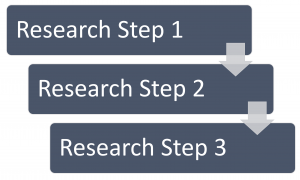
HELP:
- Andre Iwanchuk, Business Librarian – Andre.Iwanchuk@kpu.ca / 604.599.3486
- Ask A Librarian / AskAway service (IM with a Librarian) http://www.kpu.ca/library/services/askalibrarian
- Content in this section provided by: Andre Iwanchuk, Business Librarian, Kwantlen Polytechnic University ↵

