23 Paid Search Metrics
Studies repeatedly show that those advertisements nearer the top of the SERP (so the best ranked) attract the highest CTRs (click-through rates). They get the most clicks. And the clicks cost the advertisers more.
Being in the top position means you will pay more per click. Many clicks at a higher price may use up your budget quickly. Also, many people click on the top advertisement believing it to be the top organic search result—often without reading the advertisement text.
Goals
Advertisers need to consider what a user does after clicking through to the advertiser’s web site from the search engine. When planning a paid search campaign, it is therefore crucial to set up the goals of the campaign and make sure that these are being met. You can use your analytics package to set these up. With a goal set up, the advertiser can track how many of the users that click through to the web site follow through to that goal. This is called a conversion.
Goals can be any of the following:
- Buying a product
- Filling in a form
- Downloading a white paper
- Sending an inquiry
- Booking a flight
Budgets
As well as deciding on your CPC bids for your keywords, you are able to determine the budgets for your campaign. You can set daily budgets, monthly budgets, or no budget. Once your budget is reached, your advertisements are paused, so you can be sure that you never overspend. If you are concerned about overspending, you can set a daily budget. However, this can mean that your advertisements do not run as often as you would wish them to.
Calculating Budget
Since paid search advertising is also known as “pay-per-click”, use this term to help remember how to calculate your Budget or Ad Spend.
CLICKS x COST PER CLICK = BUDGET
Impressions
The number of times your paid search ad is displayed is called an impression. We use the number of impressions to help us determine the click-through-rate that a paid ad receives. Even though our ad might be displayed thousands of times, it will only get clicked on a fraction of those times. That ratio gives us the click through rate, or CTR.
Calculating Impressions
If we know the number of clicks an ad receives and the CTR, we can calculate the number of impressions as follows:
CLICKS / CTR = IMPRESSIONS
Clicks & Click Through Rate (CTR)
Clicks are the number of times an ad gets clicked on – pretty straight forward. Since not every time the ad is displayed it gets clicked on, the number of clicks will always be lower than the number of impressions. The CTR is a number expressed as a percentage that holds Clicks and Impressions together in a ratio: it gives us a sense of how many users click on our ad as a percentage of the number of times it’s been displayed.
Calculating CTR
The number of clicks is always smaller that the number of impressions. Divide the clicks by impressions and multiply by 100, to make it a percentage.
(CLICKS/IMPRESSIONS) x 100 = CTR
Calculating Clicks
Shuffle the equation around and you can solve for the number of Clicks by multiplying the Impressions by the CTR:
IMPRESSIONS x CTR = CLICKS
Conversions & Conversion Rate (CVR)
When an ad has been clicked on, the user is taken to a landing page. Presumably, the user is going to be encouraged or enticed to fulfill another type of conversion activity – for example, purchase a product when visiting an online retail site, or requesting a quote on a lead generation site. The conversion rate (CVR) represents the percentage of conversions that take place out of the number of clicks: for this reason, the number of conversions is always smaller than the number of clicks. The conversion rate is a ratio and therefore always expressed as a percentage
Calculating Conversion Rate (CVR)
(CONVERSIONS/CLICKS) x 100 = CVR
Calculating Conversions
CLICKS x CVR = CONVERSIONS
Putting it all together: Impressions, clicks, conversions
From Impressions to Clicks to Conversions we can sequence the data (similar to the conversion funnel) to show how the numbers relate to one another and how they descend in size. Impressions are always going to be the largest: the number of times our Ad is displayed. Only a fraction of the time our Ad is actually clicked on, so this number of Clicks will be smaller. Then, only a portion of those clicks will actually convert, so this number is smaller yet.
The CTR (click-thru rate) and CVR (conversion rate) are merely ratios – or as I like to call them, relationships between two sets of numbers. Impressions & Clicks are bound together by the CTR; Clicks & Conversions are bound together by the CVR.
For these reasons, the conversion funnel design gives us a nice visual and framework to place all these metrics and show how they relate to one another.
Cost Per Click (CPC)
Every time a paid search ad is clicked on, the marketer is charged a fee by the search engine. Whether or not the click converts doesn’t matter! A click carries a cost (so yes, make sure it counts). How do we determine how much each click costs the advertiser? Well, there are a couple of ways to do this, depending on what information you have available to you. Let’s look at this logically.
Calculating CPC
The CPC represents the amount charged/paid for a click. (This is usually less than the max CPC bid.) What you pay to run your paid search campaign depends on two things: Clicks and CPC.
So in that case:
# OF CLICKS x CPC = TOTAL AD SPEND
Which means we can solve for CPC this way:
CPC = TOTAL AD SPEND / # OF CLICKS
Cost Per Action/Acquisition (CPA)
The CPA refers to the cost of any channels used to acquire a customer: when we look specifically at paid search advertising, the CPA tells us within our Ad budget, we spent to acquire a new customer. The benefit of eMarketing is that it is highly measurable and trackable, enabling a relatively accurate calculation of CPA.
CPA can help us understand how much we should spend to acquire a new customer: in fact, it can help us determine how much to bid on keywords so we aren’t spending more to attract visitors who aren’t converting.
Calculating CPA
There are two ways to calculate CPA, depending on the information we have available to us and what insight we are gaining from our CPA.
CPA can be calculated by taking our total ad spend, and dividing it by the number of conversions.
TOTAL AD SPEND / TOTAL # OF CONVERSIONS = CPA
Or, we can calculate CPA by using our CPC and CVR, as follows:
CPC / CVR = CPA
Putting it all together: CPC, CPA, CVR
How can we make sure our bid doesn’t end up costing us money on our paid search campaign? At the very least, we should aim to breakeven! In order to determine our upper limit on our CPC, we can use our CPA and CVR to help us. Think about the CPA as your product’s margin: it’s the different between the selling price and the costs associated with selling your product (e.g., COGS). This margin is your CPA and it’s how much money you can safely spend to get a new online customer.
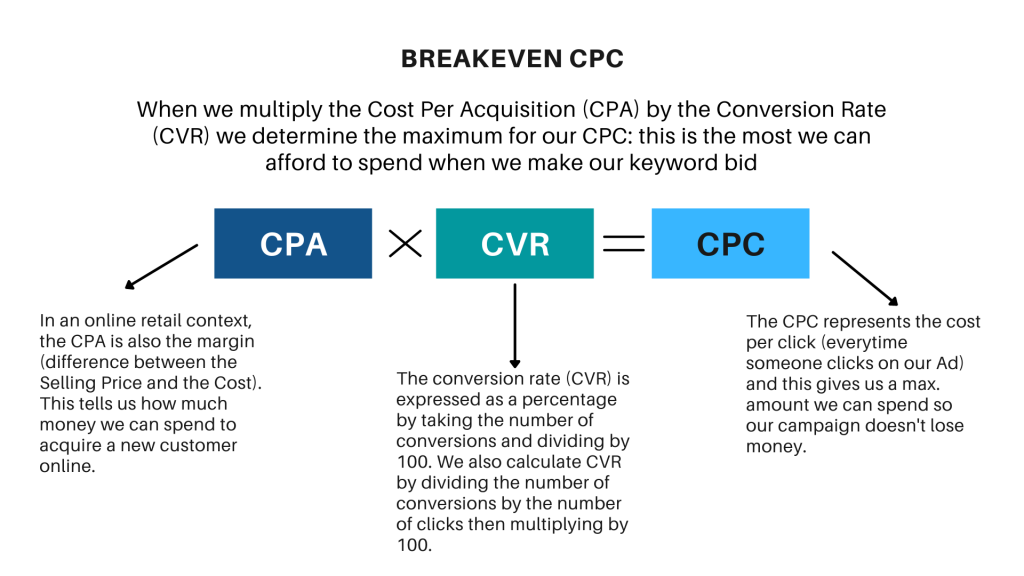
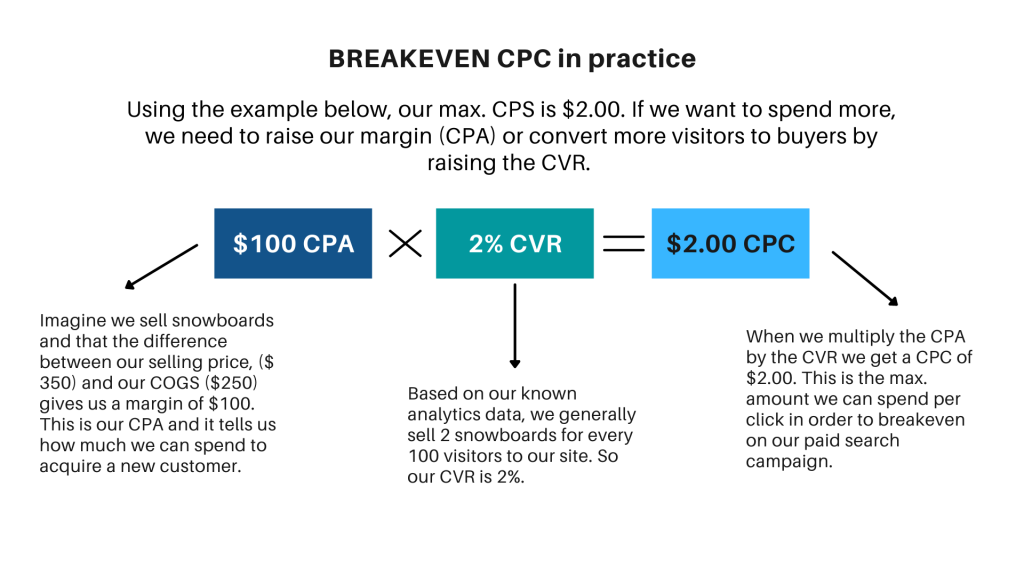
Play with the equation on your own
Given that the breakeven CPC is calculated as follows:
CPA x CVR = CPA
You can use a simple spreadsheet, such as this one in Google Sheets, to determine your breakeven CPC. Just add your various CPA data in the left hand margin, and your different conversion rates across the top. Multiple your x-axis by your y-axis, and in the centre you have your various CPC bid amounts.
Return on Ad Spend (ROAS)
The return on ad spend gives us a ratio and/or a percentage, to convey how much an advertiser has made in profit for every dollar spent on a paid search advertising campaign. This is a good overall metric to help us answer the question, “was it worth it?”
Calculating ROAS
(TOTAL PROFIT / TOTAL AD SPEND) x 100 = ROAS
If a website made $20,000 selling snowboards after it ran a paid search campaign that cost $3,500, the ROAS would be 5.7, or 571%. We interpret this by saying, “for every dollar spent on paid search, we made $571 in profit). Not bad!
A/B Testing to Improve Paid Search Outcomes
Applying A/B testing to paid search advertising is just like applying it to landing pages: the purpose is to compare two versions of a paid ad against each other to determine which one outperforms the other. After the A/B test has run, compare the data to determine which one received higher Impressions and Clicks.
Videos
How to make data-driven decisions for e-commerce marketing
Core concepts of paid search marketing
Introduction to re-marketing and why you should care
Text Attribution
- The opening paragraph and section under “Goals” is adapted from eMarketing: The Essential Guide to Online Marketing by Rob Stokes and Saylor Academy which is licensed under a CC BY-NC-SA 4.0 International License.

