17 Creating a Search Statement
Once you have identified the important key words and any related or similar terms that describe your research question, it is useful to understand a bit about how to combine them in order to get a relevant and focused set of results. Both Summon and most library databases allow for a set of operators, or specific words and symbols, that indicate how you want your search to be run. This is sometimes known as a search statement.
Employing even just one or two of these operators will vastly improve you results beyond just merely throwing in one or two keywords.
Boolean operators
| AND | OR | NOT |
|---|---|---|
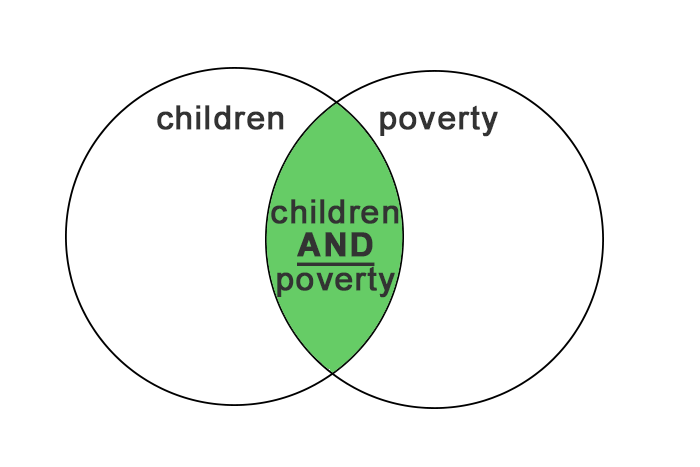 |
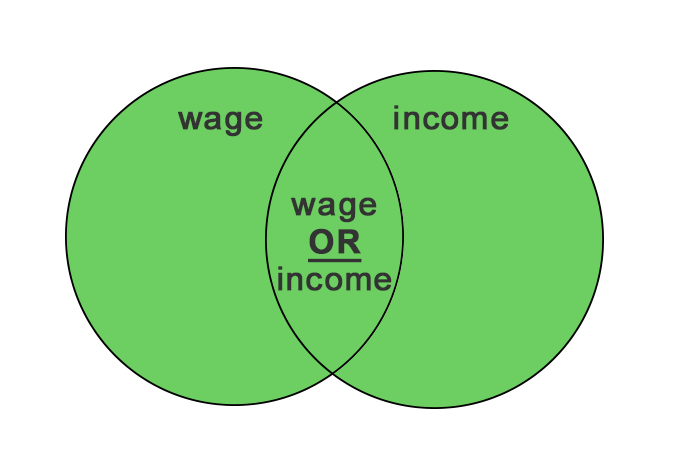 |
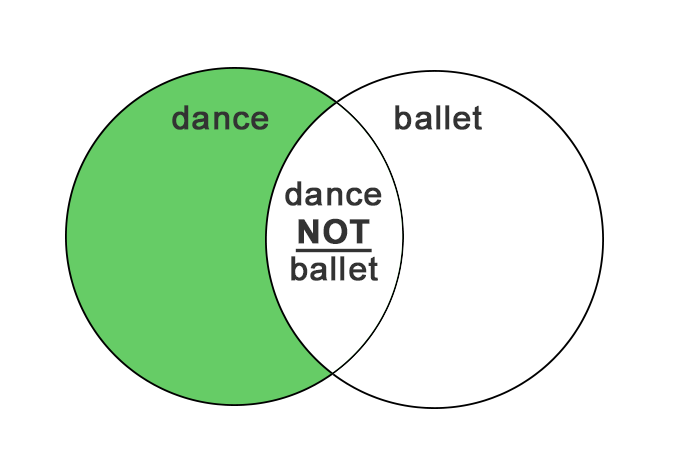 |
| Using AND will narrow your search results by combining all the keywords and phrases in your search statement. The more words you combine with AND, the fewer results you will find. | Using OR will broaden your search results by retrieving sources that contain at least one term. This operator is useful when there are alternative or related terms you need to use in your search. The more words you combine with OR, the larger the number of results you will find. | Using NOT will narrow your search results by retrieving search results that contain a particular keyword but not the other(s). NOT excludes the search term directly following it. |
| example: children AND poverty
All results must contain both the words children and poverty. |
example: wage OR income
Results will contain either or both of the terms. |
example: dance NOT ballet
All results will contain the term dance, but not the term ballet. |
Phrase searching
To find an exact phrase use quotation marks to exclude results that do not contain the exact phrase. For example, using quotation marks around “social media” will find results containing the exact phrase (the words social and media next to each other). Without quotation marks, the database finds the word social and the word media separately, and you will get search results about social relationships portrayed in media, and other unrelated topics.
This is also useful when searching for an author’s name (e.g. “George Orwell”), and article, book or film titles, (e.g. “Brave New World”).
Parentheses and nesting
Use parentheses or brackets to group keywords joined by OR, in order to include synonyms or related terms. The database will search for what is grouped inside the parentheses first.
Example: (young adults OR adolescents) AND gaming
By using parentheses, you can ask a search engine to perform several Boolean searches at the same time. It will first perform the search enclosed in parentheses before moving on to the other search terms. This is called nesting.
Example: (obesity OR overweight) AND (young adults OR adolescents) AND women
Truncation and wildcards
Broaden your search results by using a truncation symbol that allows you to search for alternate word endings. The asterisk * is the most common symbol, but check the help option in a database to see which symbol to use.
Example: searching for statistic* will return results with the following words: statistic, statistics, statistical
Wildcards also increase your search results by including words with different spellings. Wildcard symbols vary by database so check the help option to see which one to use.
Example: searching for wom?n will return results for woman or women. Searching for labo?r will return results for both labor or labour

