5 Fostering engagement in conferencing spaces
Many instructors struggle with how to foster student engagement in online spaces. In traditional classrooms, it was natural to be keenly aware of engagement by sharing the same physical space. The long tradition of lecture-based instruction defined students as almost passive absorbers of instructor knowledge only activated in discussions, activities or assessments; nevertheless, just the physical presence in the classroom created student engagement merely by being surrounded by peers and instructor(s). Travelling to class allowed for mental orientation to not only the content but also the delivery. With video conferencing, the learning space is not physical, and effort is required for students to prepare for higher-order mental interactions while sitting in the same place they engage in non-academic activities.
The reality of face-to-face contact has also changed. Quite often, students have cameras turned off or are off-screen, resulting in a dramatic sense of loss of real-time feedback, leaving instructors helpless to respond, modify or review, unless directly asked or through the use of conferencing tool features, like polls. This applies to students as well, since facial expressions and tone of voice ‘are missing or often misconstrued in an online environment’ (Basko & Hartman, 2017).
The first method to employ as faculty is to remember that students need to take responsibility for their learning. This should be made explicit by articulating clear reasons and guidelines for the video conferencing portion of the course, for example, stating preferences for cameras being turned on to better tailor your teaching to facial reactions and feel more personally connected to the class. Being explicit about your intentions appeals to the student’s desire for quality teaching. However, understanding that not all students are comfortable on camera, or lack the technical requirements, means flexibility with requirements must also be articulated.
Clear and practical instructions on how to function in the conferencing space also promote student engagement. If students are unsure of where and how they will connect to sessions, navigate the space, and ask questions (use an emoticon, wait for a specific time in the class, etc.), they are going to have a more challenging time engaging. If instructors prefer to do knowledge checks throughout, it is essential to ask clear and pointed questions rather than general ones that invite a rather oppressive silence if not answered immediately. Addressing students by name is one way to create engagement as long as there is no undue pressure on the student to produce correct answers, but as an expected part of the learning process.
The final note is that time is an essential consideration. A three-hour classroom lecture does not translate into a three-hour video conference. Learning in digital spaces is physically and mentally draining; thus, effective time management for video conferencing must be guided by the intersection of technology and pedagogical practice to support learning outcomes. Considering whether the content is best delivered synchronously, asynchronously or a mix of both helps instructors create more engaging sessions.
Some asynchronous considerations are to first review your classroom teaching and identify content that is clearly repetitive versus changeable or developing – class to class or semester to semester. The repetitive material can then be captured in audio or video so the synchronous sessions can be better used for clarification, application and/or development. Recording the introductions and overviews of course content not only frees time in ‘live’ classes, but allows for multiple interactions with material at the student’s discretion.
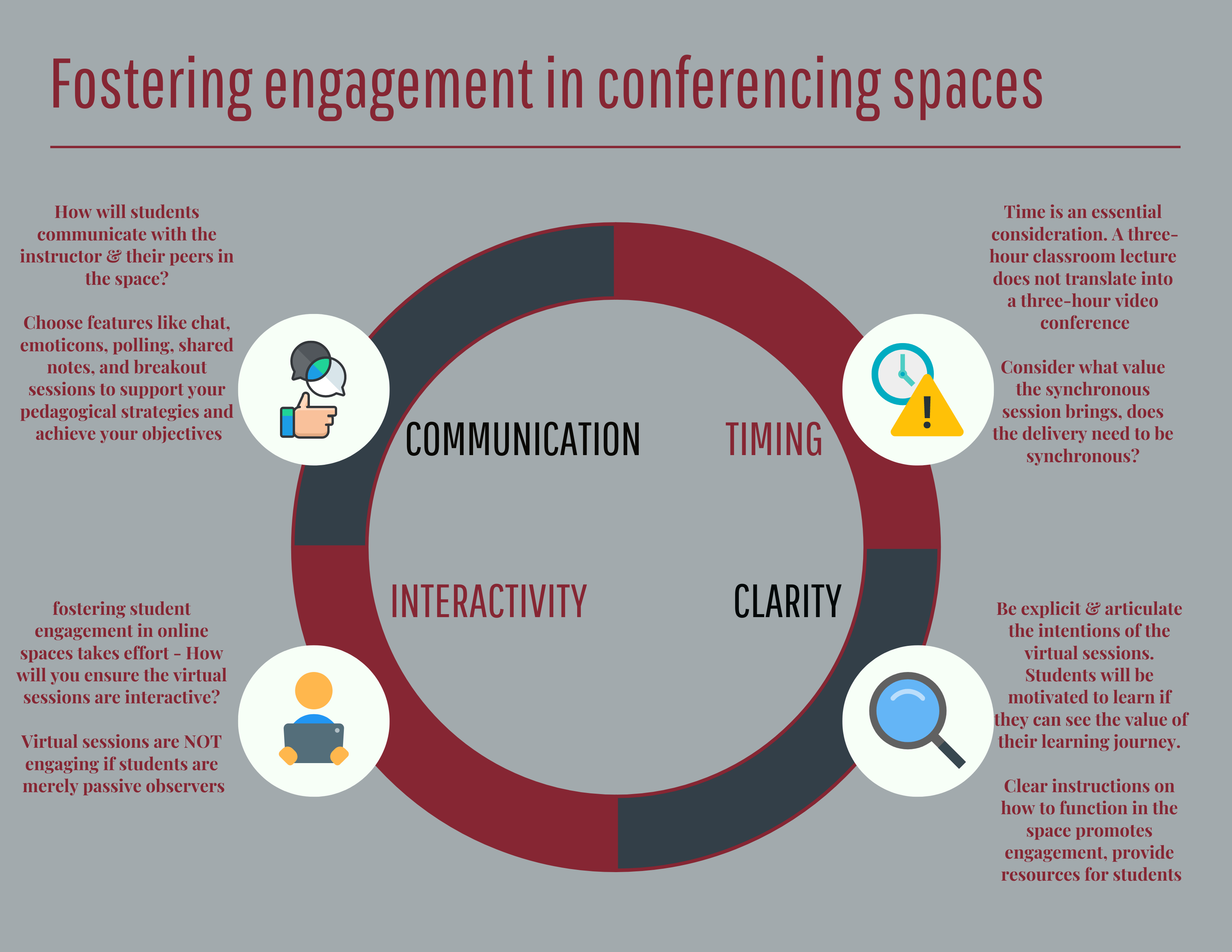
References:
Basko, L., & Hartman, J. (2017). Increasing Student Engagement Through Paired Technologies. Journal of Instructional Research. 6. 10.9743/JIR.2017.4.
Takacs, S. (2020). Engagement in an Online Environment: KPU FreshDesk. https://kputlcommons.freshdesk.com/support/solutions/articles/43000573445-engagement-in-an-online-environment
Waddington, L. (2019). Discussion-based learning: Considerations for blended learning [Blog]. KPU FreshDesk. https://kputlcommons.freshdesk.com/support/solutions/articles/43000523511–blog-discussion-based-learning-considerations-for-blended-learning

