2 General etiquette for conferencing tools
Using a conferencing tool to support real-time teaching and learning is much more complex than simply arriving in the space ready to teach. Conferencing tools are a technology and require some thought and planning. Thus, the foundation of conferencing tool etiquette is to provide an effective environment with clear expectations and confident software use. While codes of respectful debate and dialogue transfer to online sessions directly, the facilitation of these forums have become more complex. In order to give full attention to how dialogue and interaction occur, technical and instructional issues must also have influence. Here are some tips for success, adapted from Gyorke (2006):
- Get to know the space and learn to operate it without assistance. Even if IT is available at the time of a technical crisis, learning to use the equipment will allow you to troubleshoot in the moment. Keep the IT contact information on the ready, just in case something goes wrong that you cannot troubleshoot
- Run a test session to ensure you have the right setup. One of the most common setup problems is lighting that is poor or too bright, so think about investing in a lamp or other light source
- Have a backup plan – what if it fails? (WiFi connection, power failure) what is your plan ‘B’? For instance, having the class email list easily accessible, or providing a specific email address to be contacted in an emergency, improves communication and trust.
- Learn the names of your students, it takes more effort to get to know them in an online space
- Don’t assume your students are savvy, provide information to them, including, IT contact information and KPU Learning Centre resources to support them in using the space
- Share your expectations with students what the protocol for asking questions. Do you want them to interrupt you as you’re speaking (with a question or a raised hand) or will you allow certain times for questions?
The following key considerations are also vital to effective facilitation in conferencing spaces:
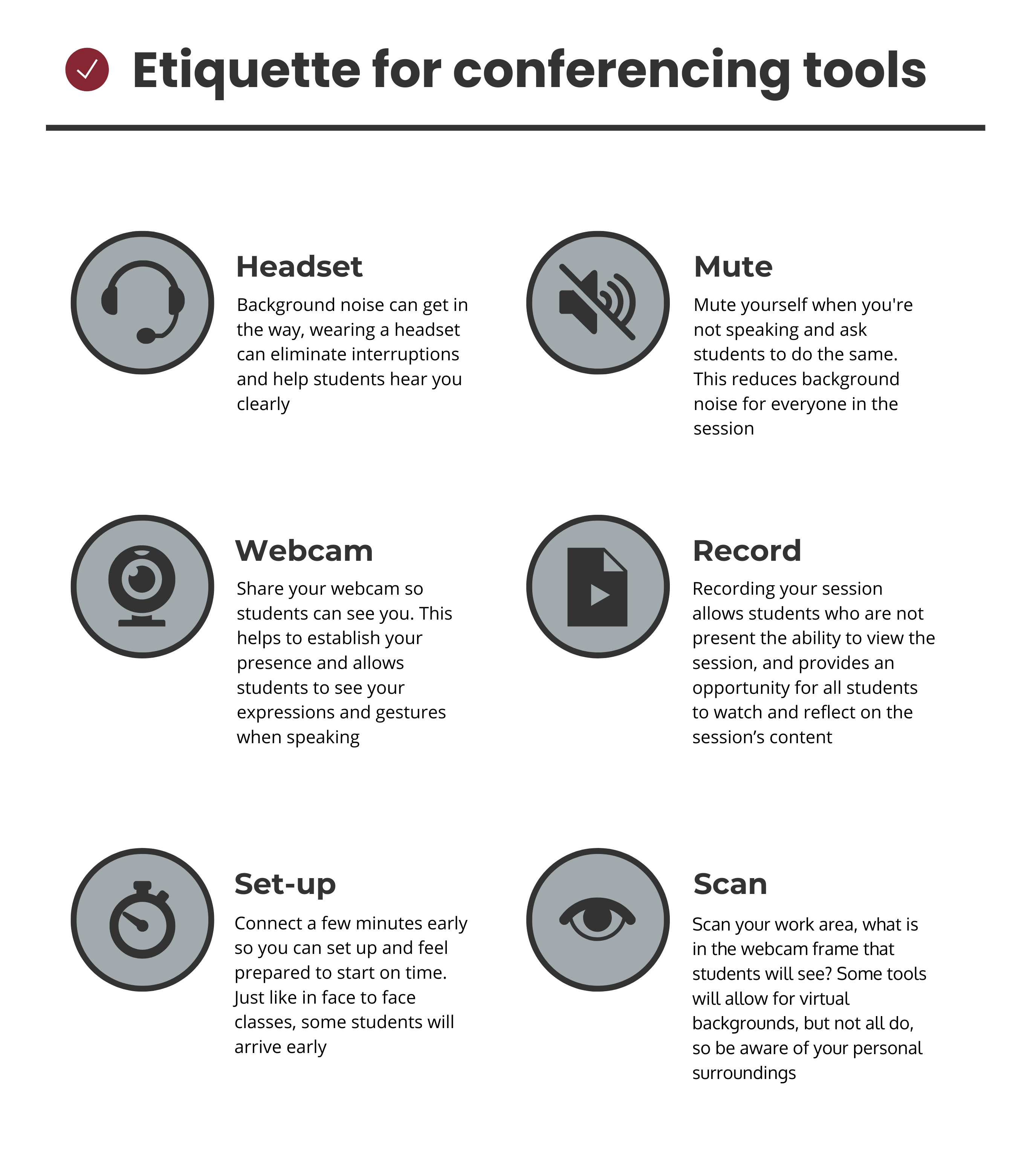
References:
Gyorke, A. (2006). Faculty Guide to Teaching through Videoconferencing. Education Technology Services, Penn State University.

