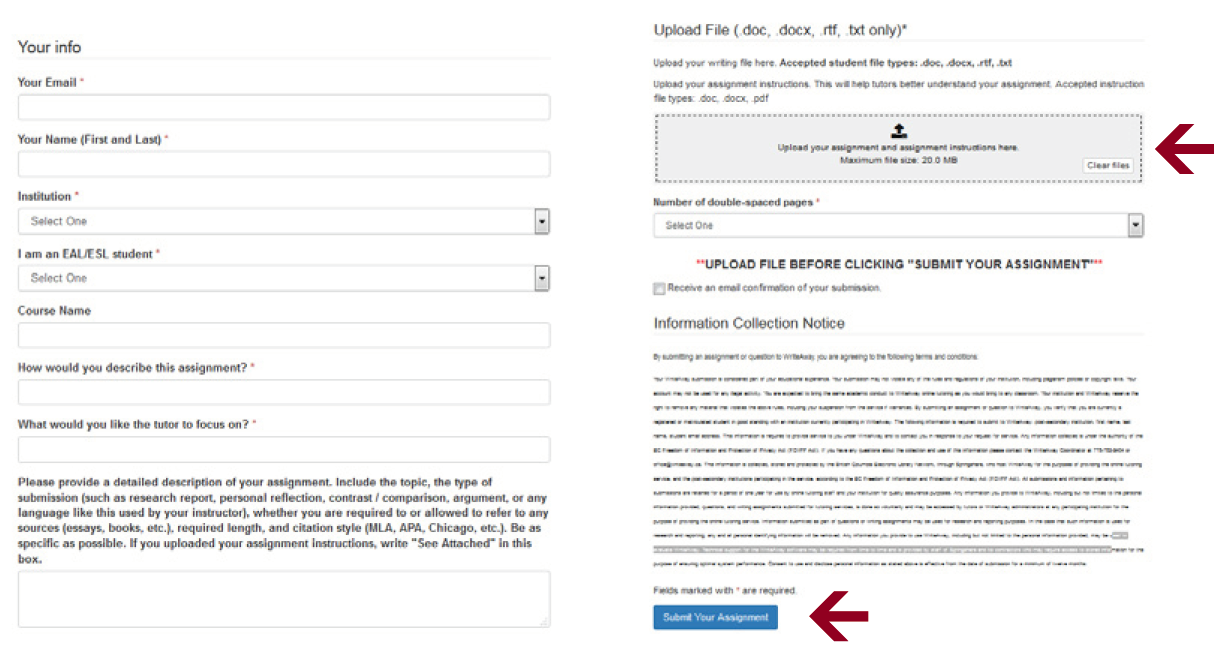7 Writing Help
In addition to face-to-face writing tutoring support, the Learning Centres provides KPU students with access to online writing feedback services through WriteUp and WriteAway. These services allow KPU students to submit writing assignments online to receive written feedback from a trained writing tutor. Please note that these services typically take 2-3 business days for submissions to be reviewed and feedback returned.

HOW TO SUBMIT AN ASSIGNMENT ONLINE
STEP 1
Visit tlc.kpu.ca and log in with your student number and KPU password
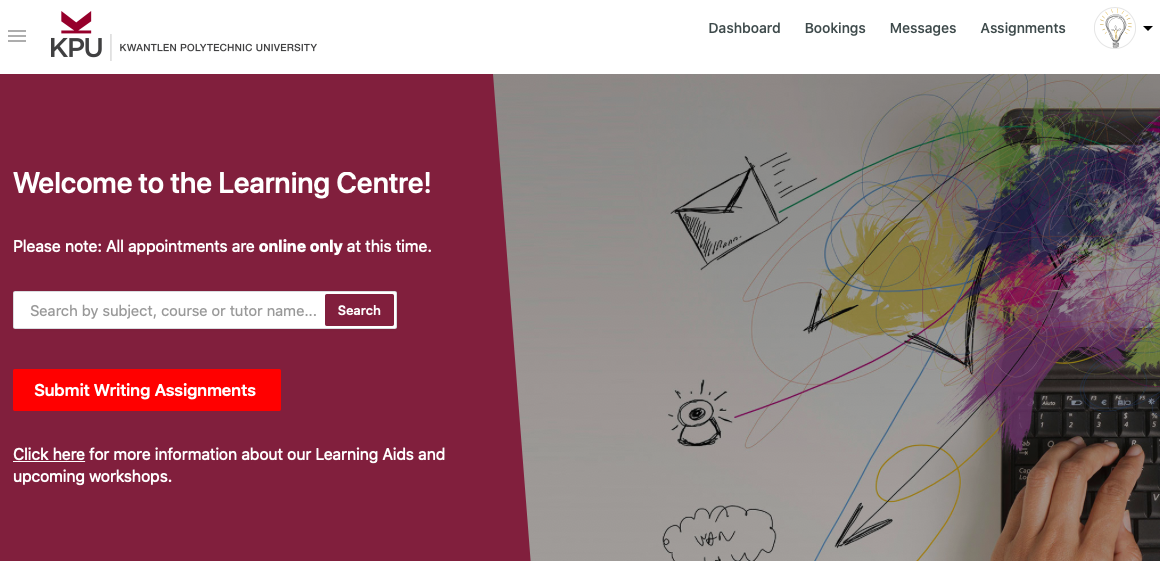
STEP 2
Click on “Submit writing assignment here”
STEP 3
Click “Request Assignment Help”
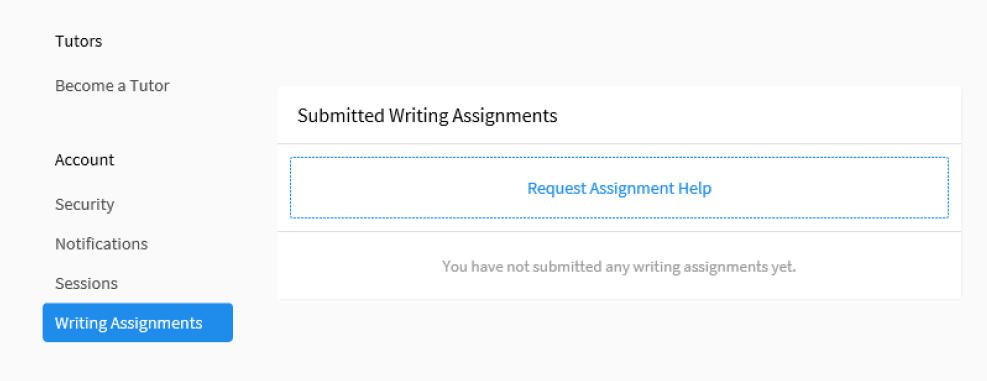
STEP 4
Fill in the required information, attach the assignment and then click “Submit”
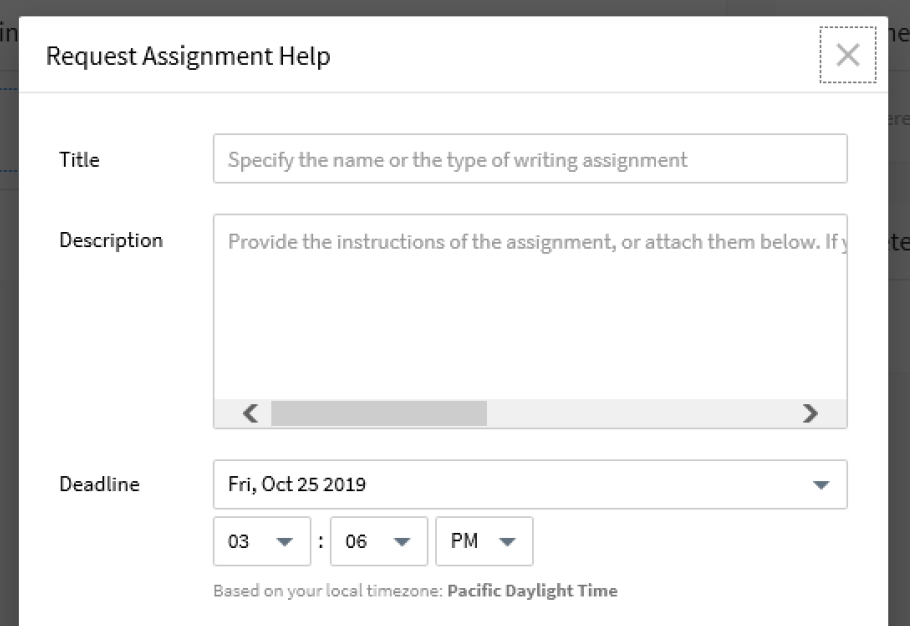

WriteAway
WriteAway tutors provide feedback on course-based academic writing assignments keeping in mind the objective of developing the academic writing skills of the student.
Visit writeaway.ca
- Go to writeaway.ca/connect and select “KPU” from the list
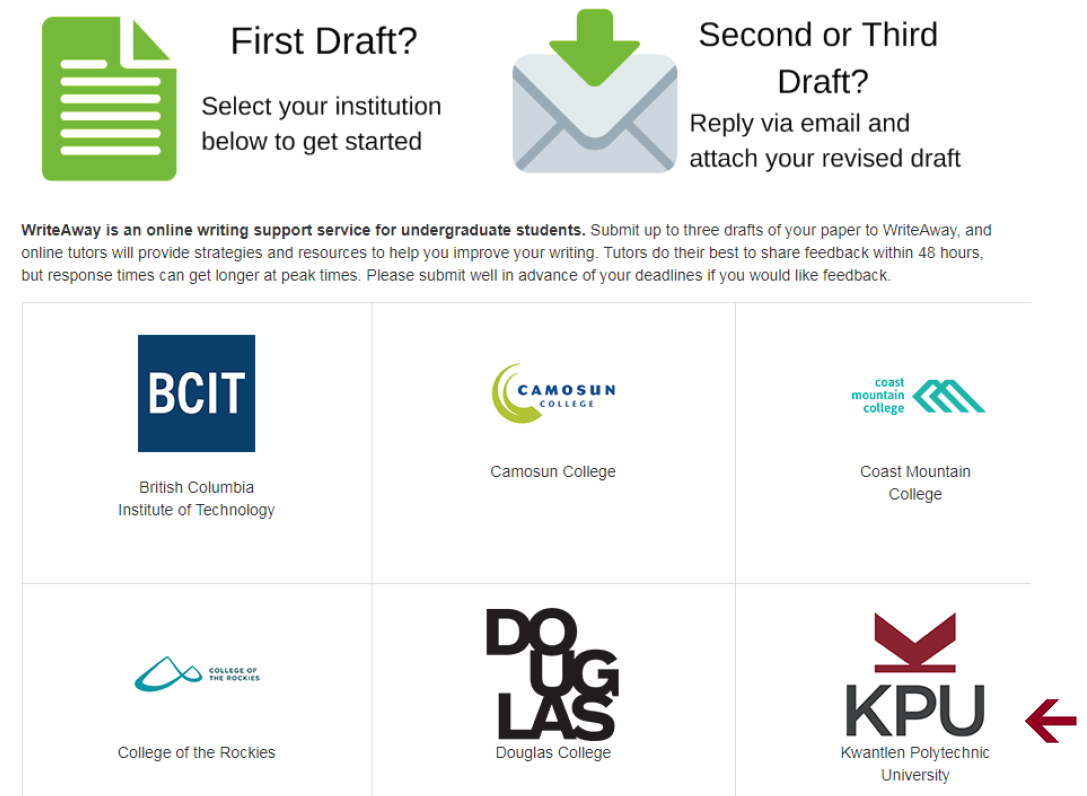
- Select “Submit your Assignment”
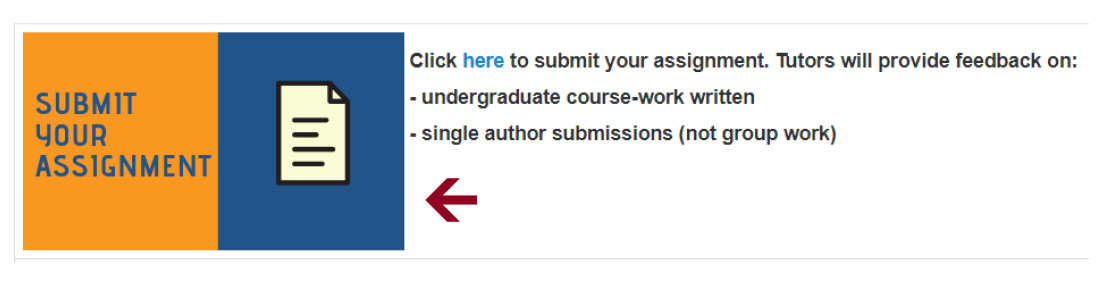
- Fill in the required information, upload your assignment and submit