25 How to Create a Cover Letter – Taranpreet Kaur
How to create cover letter?
A cover letter is information about your skills and experience that goes with your resume in your work interview. Having a cover letter can be a bonus point in a interview. The things you cannot cover in your resume can highlight in the cover letter. Many do not know about having a cover letter with a resume at work. Personally, I was not aware of it when I started studying. I learned about it in communication class so I thought when classes are online and learning centers and library help is closed too because of COVID. So I planned to do instructions on how to create a cover letter. In these instructions, I am going to explain how to create a cover letter. Hopefully, it will help new students. I am attaching pictures of the cover letter template to give you an idea of how it should look and mentioning details after the picture.
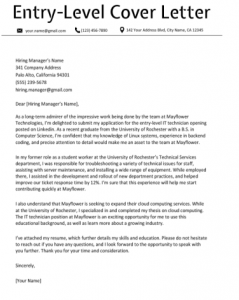
Step 1 Heading:
· Enter your name at the top of the page and under your name enter your email address
· In the next line enter your address and phone number
After leaving double space
· Enter the name and address of the company
Step 2 Salutation:
· Enter the name of the hiring manager.
· To show some greetings you can enter
· Dear, then manager name
Step 3 Opening Paragraph:
· This is the paragraph where you can engage the reader with writing about your experiences.
· Explain what you did in another firm
· Highlight your experiences in handling teams or any events
Step 4 Second Paragraph:
· In the second paragraph, you are going to write about why you are perfect for the company.
· Explain all your qualifications in the paragraph which required in firm
· Mention how can you be beneficial for the company
· Benefits that company will get if they hire you as a team member
Step 5 Third Paragraph:
· After explaining your qualifications explain why you want to join this company.
· You can mention any ongoing projects in the firm that you are interested in
· Explain it will be easy for you to be a member of the family
Step 6 Closing Paragraph:
· In the last paragraph mention you are waiting to hear from them
· It is always helpful to mention your email address or mobile number in the end line
· If they want to get back to you it will be easy for them
Step 7 Formal Closing:
· At the end give regards and mention your name
· Examples: Sincerely, Kind regards and Respectfully yours
