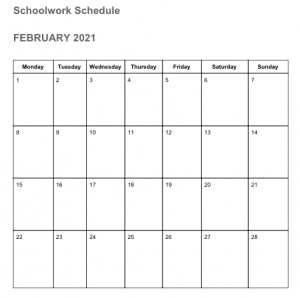16 How to Make an Effective Work Schedule in an Online Studying Environment – Jaden Petallano
How to create an effective work schedule in an online learning environment
Introduction
Creating and maintaining an effective work schedule in an online learning environmentis a difficult task for many people. Without the regular schedule that comes with learningin an in-class environment oftentimes students find themselves falling behind due to thelack of a consistent schedule for their school work. Through these instructions studentswill learn how to create and maintain a consistent work schedule in an online learningenvironment. These instructions will be useful for students at any experience level andwill also be effective in an in-class environment as well.
To start here is a quick three minute Youtube video on useful learning tips for Online School: (Consider some of these tips before reading the instructions) https://www.youtube.com/watch?v=AGKftaUwJh4&ab_channel=MartaLesinski
Instructions Step 1:
Choose a time frame for your scheduleThe first thing you will need to do is set the time frame for your work schedule.The timeframe for each schedule should range anywhere between one week to a month. It’simportant that you don’t choose a time frame over a month as deadlines often change inan online learning environment which could affect your schedule.
Step 2: Make a list of the tasks you have for each class throughout your timeframe
Your next step is to list the work you have due for each class throughout your timeframe. For example, if you selected a time frame of one week you would list all of the work and deadlines that you need to complete throughout the upcoming week.
Step 3: Analyze the importance of each task
Once you’re finished listing each task and its due date you will now need to analyze the importance of each task. The importance of a task can be determined in two different ways. The first way to solve importance is to estimate the time needed for each task. For example, a simple discussion post would take far less time to complete compared to your midterm history project. Using this method you could give your history project higher importance. The second method is to look at the percentage each task contributes to your grade. For example, you may have a discussion post worth 3% of your mark due this upcoming week, however, you may also have a midterm worth 20% of your mark upcoming as well. In this case, since the midterm is worth more than your total grade would give it greater importance.
Step 4: Create a timetable
Now it’s time to create your timetable. The timetable is going to essentially be a physical copy of the schedule for your school work. You can create a timetable in a variety of ways. You can draw it by hand or you can even make one online through the use of programs such as word and excel. Below the instructions, I have created a template that you can use for your schedule and under this paragraph, there is a youtube video that shows you how to create your own time table through Microsoft Word:
How to create your own timetable on Microsoft Word:https://www.youtube.com/watch?v=rr1u51su9To&ab_channel=divyaclassesstudypoint
Step 5: Creating your schedule
The final and most important step is to create your schedule. To create your schedule you will make use of steps 1-4. Once you have your time frame chosen you will use steps 2-3 to decide where to place each task on your schedule. Taking deadlines and importance into account will allow you to distribute time for each task which will help your school work stay manageable and will also allow you to keep ahead. For example, if you had an accounting midterm worth 20% of your mark you would probably designate an individual day to work on this task, whereas if you had multiple discussion posts due worth 2% of your mark you would probably designate less time to this task and you would also probably do other small tasks on the same day as well. Once you have determined where each task will go on the schedule you will now fill out your timetable. You can do this by creating your own schedule using the video linked in step4 or you can instead use the template below the instructions.