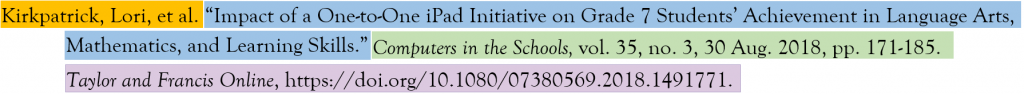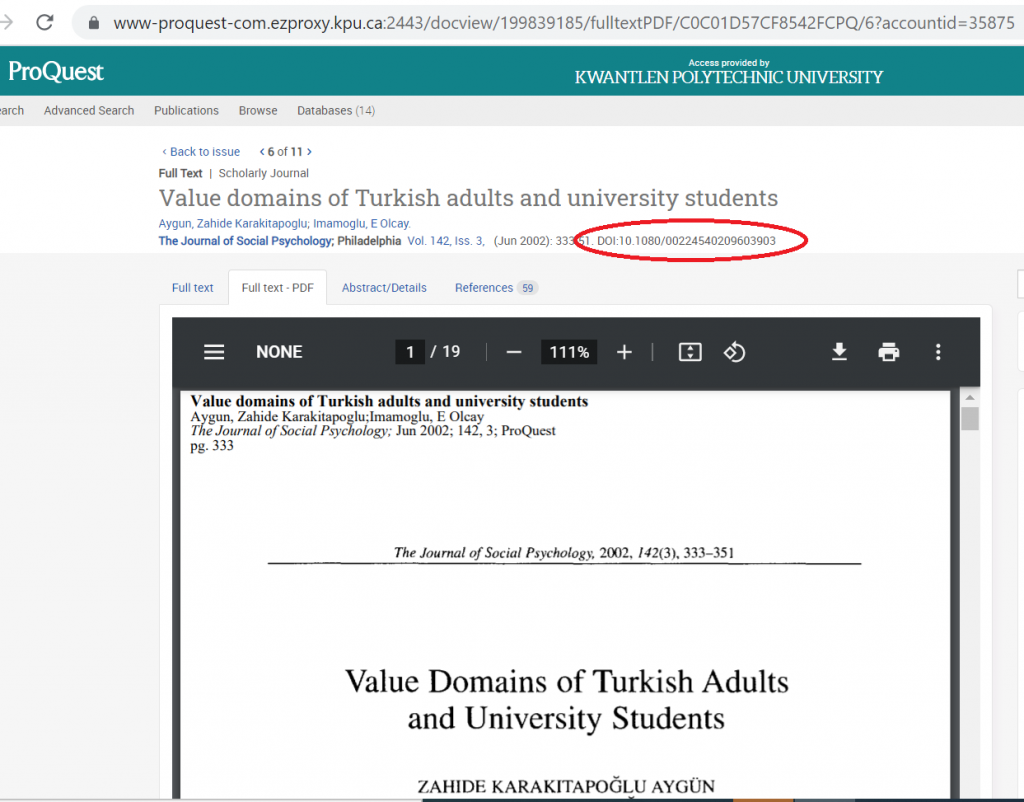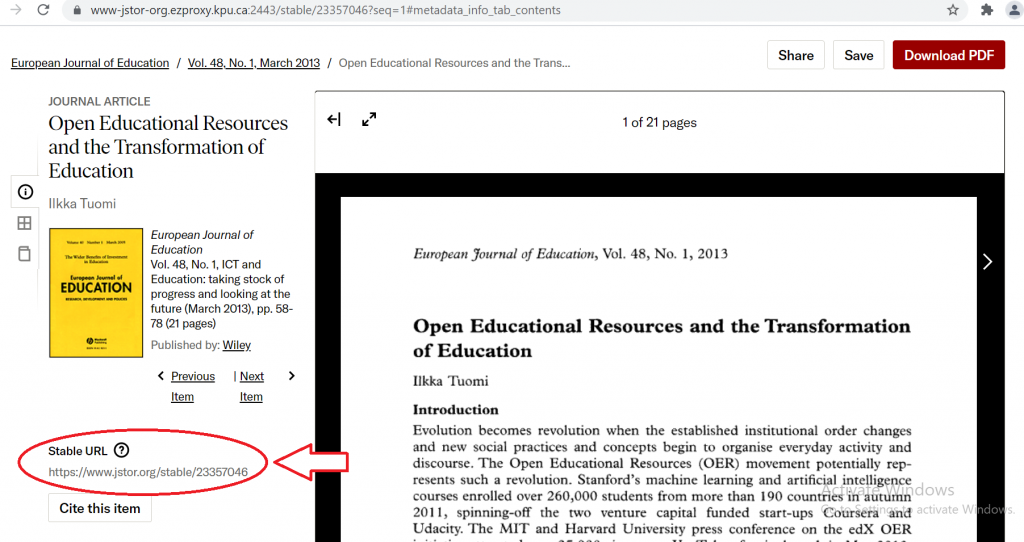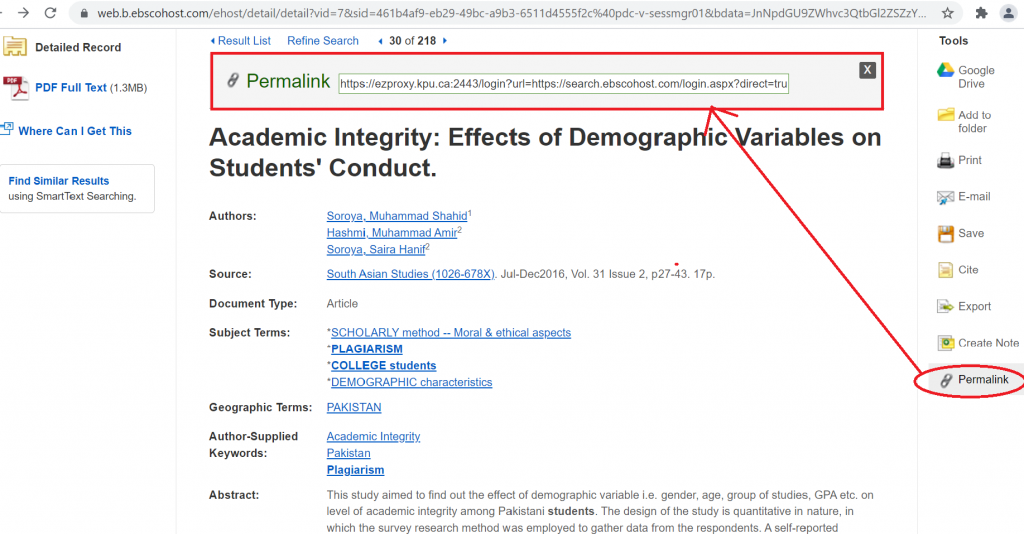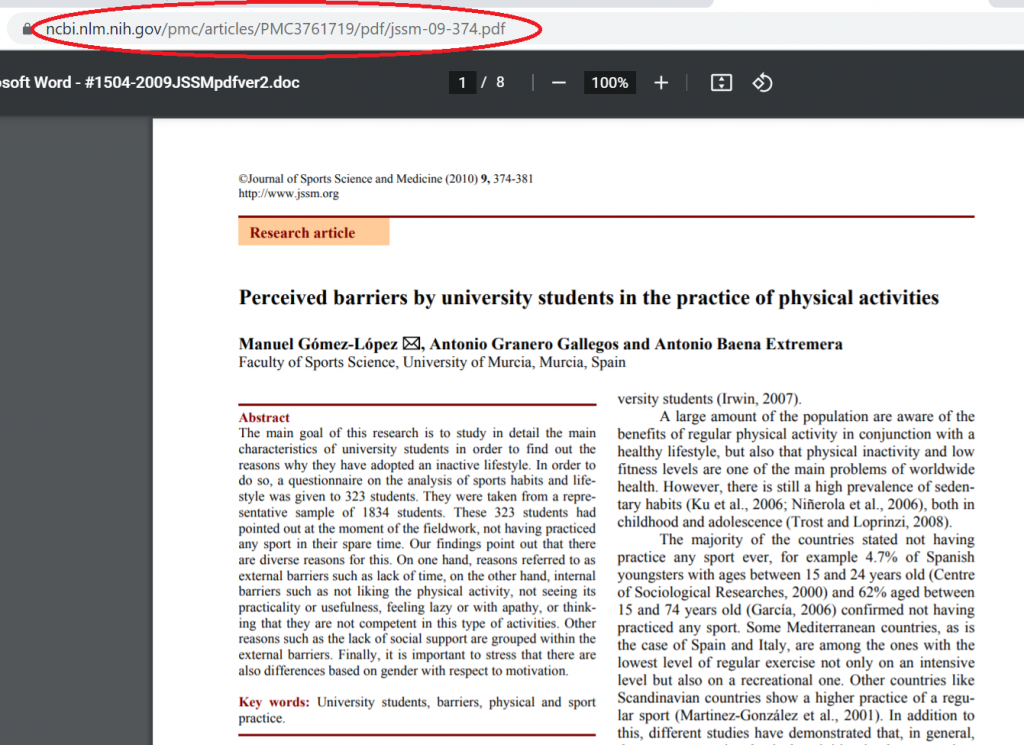15 Works Cited: Journal Article Found in a KPU Database
This is an example of a container within another container. The article is in the journal, and the journal is in a database.
Finding the core elements for the journal article from the previous chapter . There are four slides (click arrows bottom right to see bigger)
The citation for the journal article (click image to see it bigger)
The Core elements explained
1. Author.
- as with all individual authors is the surname (=family name), followed by the given name(s). MLA asks to list only up to two authors fully. If there are three or more authors, as in this example, you only list the first author’s name followed by the words et al. (which means “and others”)
2. Title of Source.
- is the title of the article in title-style
- titles that are part of a larger work, such as an article in a journal/magazine/newspaper, are put “in double quotation marks”. Other examples are: a chapter in a collection of works, an episode of a TV series, a song on an album, etc.
- if there is a subtitle, include it after the main title, separated by a colon :
3. Title of Container,
- is the title of the scholarly journal in title style
- titles of containers are italicized
4. Contributor,
- usually not needed
5. Version,
- usually not needed
6. Number,
- are the volume number and issue number of the journal
- the information is always written as vol. xx, no. xx
7. Publisher,
- not needed
8. Publication Date,
- is the date the article was published; for journal articles in print this is often only the year or the month (or season) and the year, but many online articles show a specific day of publication, as in this example; use the exact date given in the source
9. Location.
- for articles in print and for articles found through a KPU subscription database, this is the page range.
As this container is contained in another container, we need to add a second container in order to add further information. Note that we only need core elements 3 and 9.
3. Title of Container,
- is the name of the publishing platform
- titles of containers are italicized
9. Location.
- is always the DOI if it is available
- the official way of writing a DOI in MLA is the following format:
- https://doi.org/ followed by the DOI number
- example: https://doi.org/10.1080/07380569.2018.1491771
Variation 1:
If the DOI number is given like this: doi:xxxxx, for example doi:10.1080/00224540209603903 (as in the example below), remove “doi:” and replace it with https://doi.org/.
- for the example below, you would write https://doi.org/10.1080/00224540209603903
Variation 2:
If a DOI is already given as a hyperlink, check the link carefully and adjust it if necessary.
- for example, the hyperlink for the Kirkpatrick article on top of this page shows as:
https://doi-org.ezproxy.kpu.ca:2443/10.1080/07380569.2018.1491771
- you would adjust the DOI link to the following (unless your instructor prefers the link above): https://doi.org/10.1080/07380569.2018.1491771
What is the difference between the two?
The link that contains doi-org.ezproxy.kpu.ca:2443 will go to the KPU login page. A person who has KPU credentials can login and access the article. The link that contains doi.org will go to the article via a gated site where anyone can access it (although they may need to pay for it). Some instructors prefer the link containing the ezproxy part, as they can access the article quickly and directly that way, so please check with your instructor about their preferences.
Variation 3:
If no DOI is available, look for a permalink or stable URL and use the link that is provided there.
Example one: an article without a DOI found in a database called JSTOR.
- In the example below, the stable URL shows the following:
https://www.jstor.org/stable/23357046
- You can omit the http:// or https:// prefix, because the link still works without it. Shorten the link to:
www.jstor.org/stable/23357046
Example two: an article without a DOI found in a database from EBSCOhost.
When you click the Permalink button on the right, a window pops up on the top with the permalink URL.
- In the example below, the permalink shows:
https://ezproxy.kpu.ca:2443/login?url=https://search.ebscohost.com/login.aspx?direct=true&db=a9h&AN=120481718&login.asp&site=ehost-live&scope=site
- use this link as it will go to the KPU login page and instructors can access the article quickly; the https:// prefix is included in this case, because the link would not work without it
Note:
If you were to apply official publishing rules, you would omit https://ezproxy.kpu.ca:2443/login?url=https:// and write the link as follows: search.ebscohost.com/login.aspx?direct=true&db=a9h&AN=120481718&login.asp&site=ehost-live&scope=site. This link would go to the EBSCOhost login page where people not affiliated with KPU may access the article if they have a subscription. Use this option for your assignments only if your instructor asks you to do so.
If neither a DOI number, nor a DOI link, permalink or stable URL is available, copy the URL from the browser. If it is longer than three lines, shorten it to the last break where the link still works. You can usually also omit https:// for these (unless the link needs this prefix in order to work). Example:
Now try it yourself!
The Library’s MLA Online Guide is a great resource to have on hand for creating reference citations.
Exercise 1: Find the elements needed for a Works Cited list citation for this journal article
Exercise 2: How do you write each core element in MLA Style?
See also section 2.90 of the MLA Handbook.
Capitalize the first word, the last word, and all principal words.
Capitalize the following:
-nouns
-pronouns (e.g. our, their)
-verbs
-adjectives
-adverbs
-subordinating conjunctions (e.g after, although, as, as if, as soon as, because, before, if, that, unless, until, when, where, while)
Do NOT capitalize the following if it is in the middle of a title:
-prepositions (e.g against, as, between, in, of, to, according to)
-coordinating conjunctions (and, but, for, nor, or, so, yet)
-the to in infinitives
-articles (a, an, the)
A DOI (digital object identifier is a unique alphanumeric string assigned to books, articles and other items that provides a persistent link to its location on the internet