22 How to Buy Clothes Online- Remi
Fashion has been a significant part of an individual’s personality statement. In this era of digital world, and during this pandemic age, driving yourself to a clothing store and trying out new clothes might be a hassle. Online shopping demand has become the need from last year. So here are some instructions and tips and tricks to find your new stylish clothes for leisure and work online.
Open a clothing store website.
Most of the brands you have seen in store while you travel around the city streets, or the ones you have seen in the movies, would usually have a internet website as well. To find such shopping websites, use your Google search skills as it easily directs you to the official sites first.
To make things easier, here are a few websites to start with.
Let’s get to H&M website for example
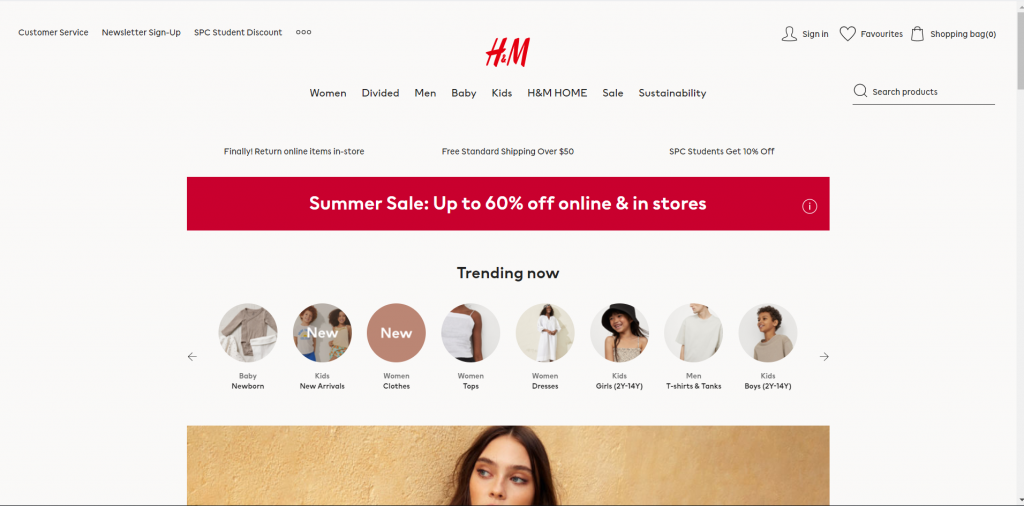
This is the welcome page of the Canada region website. As you can see there are cloth categories divided as per gender, age, style. Also, there will be ads on offers and deals on this page.
You can also create an account for yourself in these websites to save your preferences, shipping and payment details etc.
Finding a dress
- For example, let’s say you’re shopping for a t-shirt for a guy. Click on the Men (T-shirts and Tanks) icon in the webpage
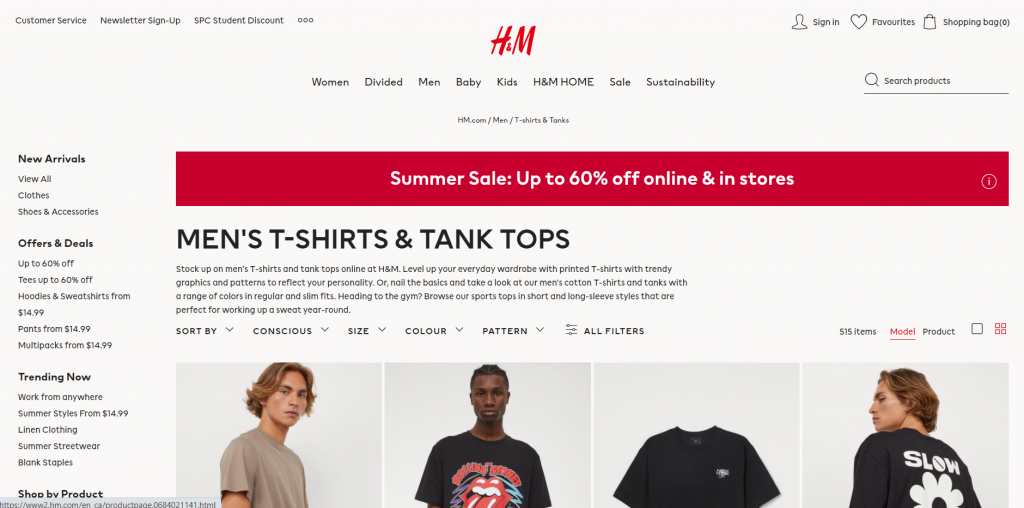
- You could see many product images on this page. Try scrolling down to see different styles of clothes and click on any image of your liking.
- You can also filter and shorten the selection of items by selecting the categories displayed on the left of the page.
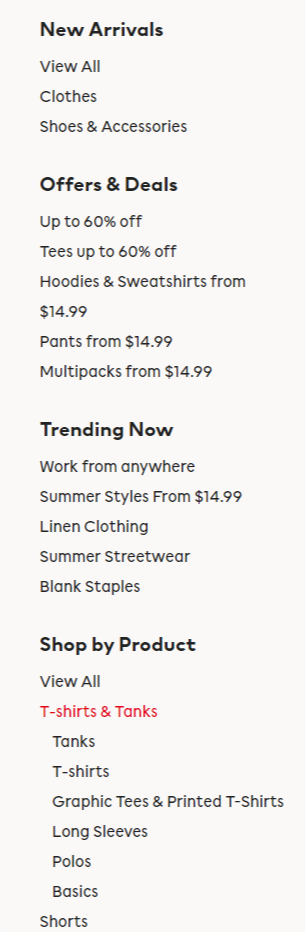
- A page showing multiple sides of the product (T-shirt in this case) will be available. This will show the price, colour options, size selection, details of the fabric, reviews put by customers who bought the product, charges on delivery and payment options, and extra details regarding the fabric. Also, once you like the product, you can add the item to the cart by clicking on the ADD button with a bag icon.
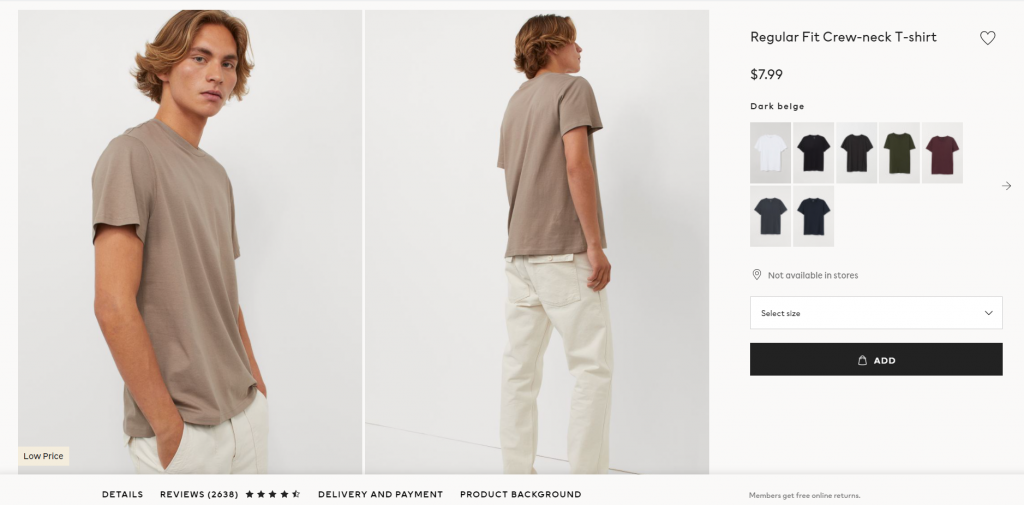
- When you click on the size selection icon, it will show a list of sizes. If you have doubt regarding finding what size of cloth you have, click FIND MY SIZE option which will show a size chart.
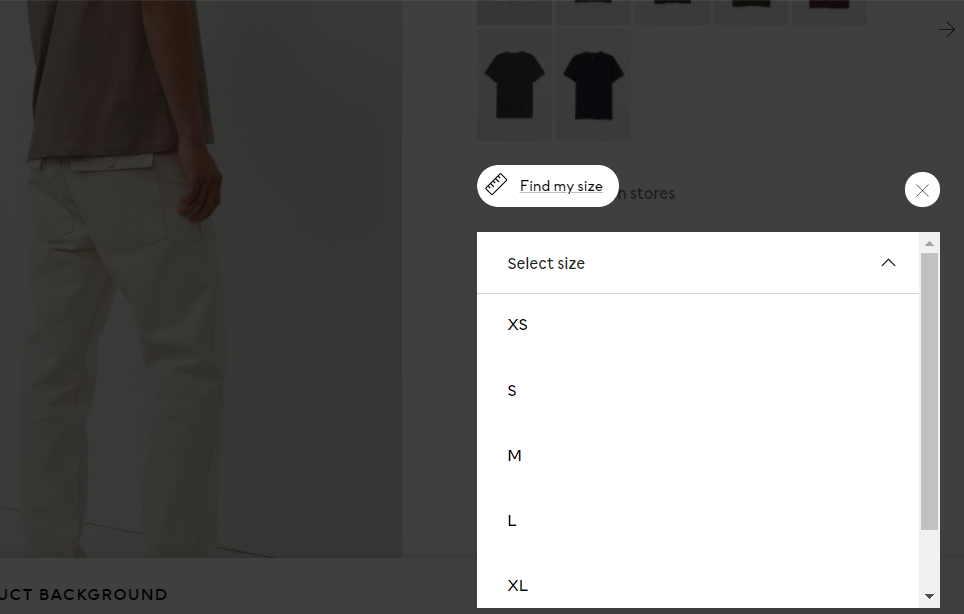
- You can match your measurements with the size selection guide displayed in the website. Once you match, select the size that is applicable for you.
- Once the product size is selected, click ADD TO BAG button to save your product in your online cart. A notification at the top right corner of the webpage will be shown that you have added a product in the shopping bag.
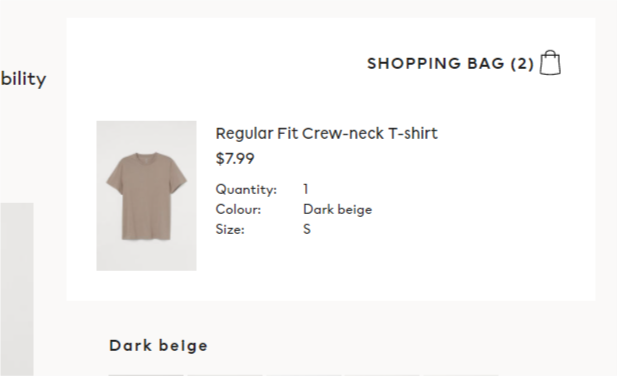
- Similarly, add more products of your liking to the shopping bag, and once you finish with your selections, click on the shopping bag icon to move to set the delivery and payment processes.
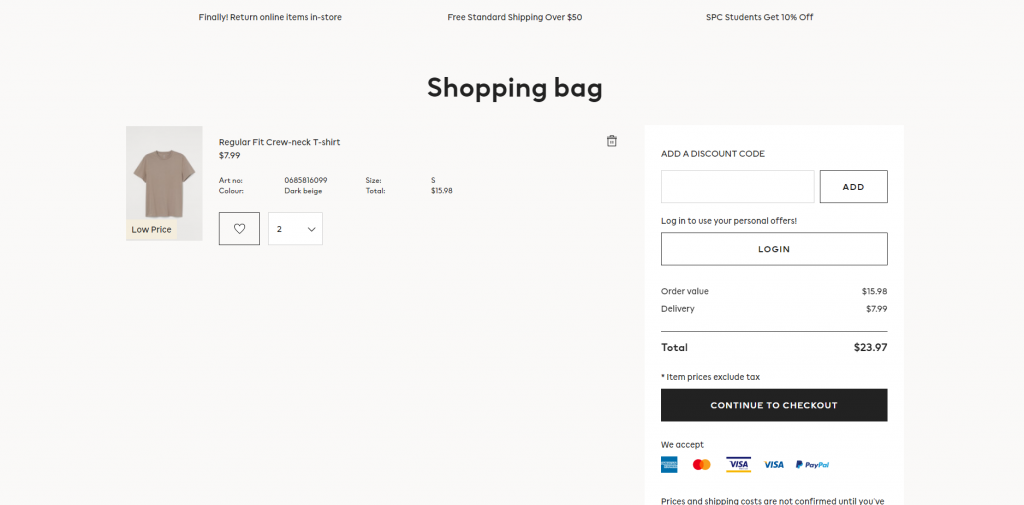
- This page will list the items you have selected to buy. You can remove products if you do not want by clicking on the BIN icon along the right side of each product.
- The right side of the page will display the total cost of all item you have selected, along with delivery charges. (Delivery charges may be free if you buy a certain minimum amount of clothes. This changes with different websites)
- Click on the CONTINUE TO CHECKOUT.
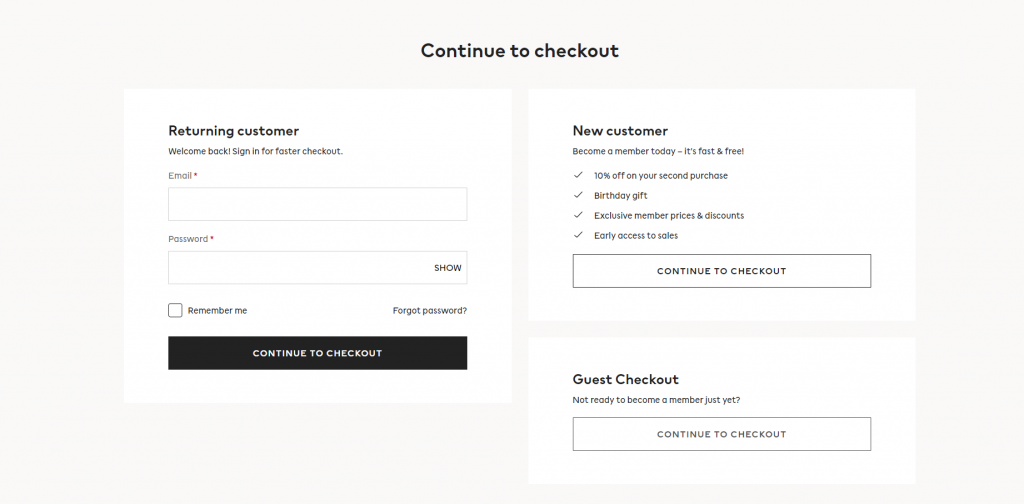
- If you have an account, login with the credentials, or select NEW CUSTOMER option. If you do not want the website to save any details, you can opt GUEST CHECKOUT option. For now, we will opt GUEST CHECKOUT.
- In the next page, you will be asked to fill in your details for correspondence such as e-mail, and then the shipping address to which you want the product delivered. Fill the necessary details and press the CONTINUE TO DELIVERY button below the page. (Not shown in the picture below)
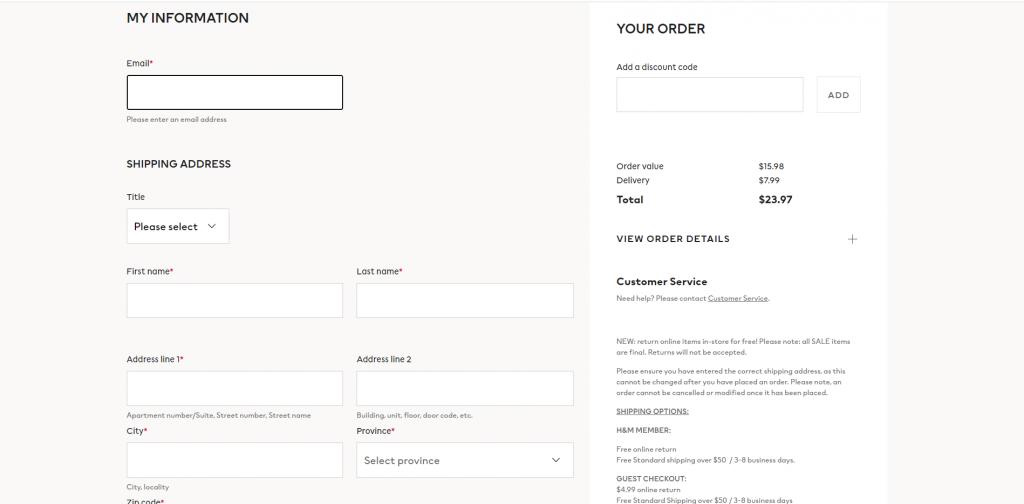
- Next, choose the delivery method. There might be options for faster delivery, which might cost you more. Select accordingly.
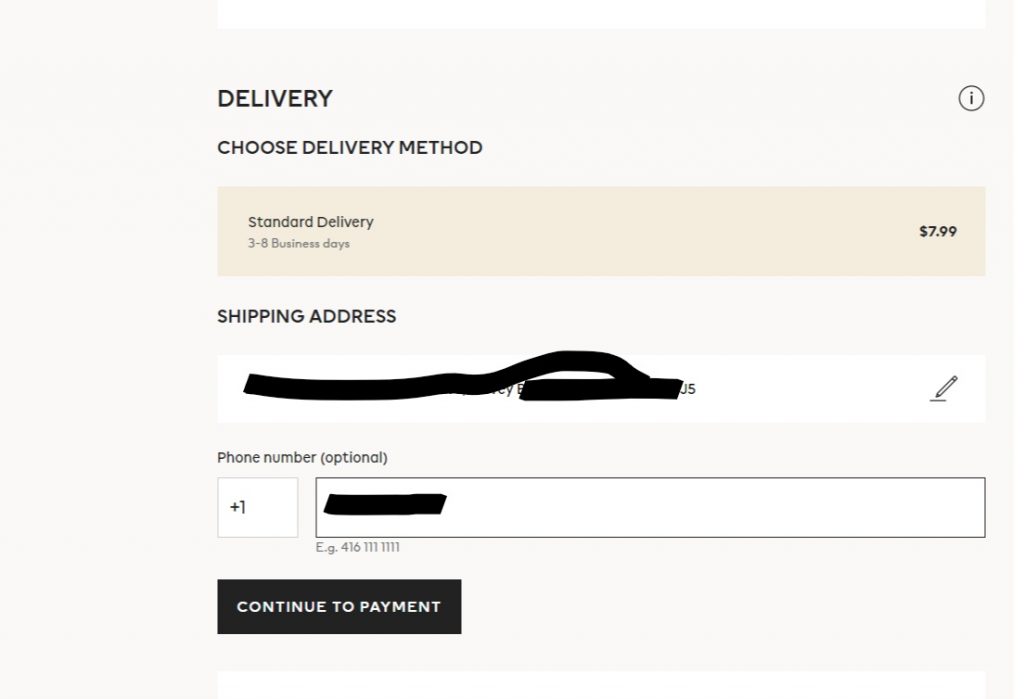
- Click on continue to payment. This will take you to payments page which will ask you the method of payment (Debit/Credit/Online banking). Fill the details as per your choice and click COMPLETE AND PURCHASE.
- You have successfully completed the purchase of your dress. The page will show details of ORDER NUMBER/REFERENCE NUMBER.
- You will also receive an email of the order details along with a TRACKING NUMBER/TRACKING LINK. Use this to get updates on where your product is at the moment.
