23 How to Search Online – Sukhman
Source: KPU Library
Required Equipment’s:
· Laptop, Phone, Tablet
Steps to follow:
- Using google or chrome, type www.kpulibrary.ca to access the KPU library official page.

- After the page is displayed, read each option carefully from top to bottom in order to not get yourself confused.
- Then, click summon search box right at the top of the page.
- Thereafter, we can start searching for the different articles by typing in our topic name and clicking onto search button on the right.
- Again, a new page with wide range of articles gets open.
- Make sure to select scholarly and peer reviewed articles option on the top left corner of the page.
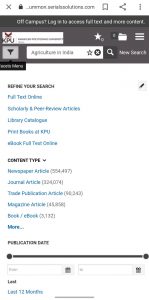
- We can also select the content type option on the left as it contains articles related to newspapers, journal, magazine, book and other.
- Again, on the left side scroll down a bit and there you see the publication date box where you can set the date of your choice.
- Now, start reading the articles listed on the page.
I hope everyone gets required amount of knowledge about the library resources and please share your experience in one word.
