Repositories of Openly Licensed Materials and its Significance for Higher Education
After reviewing this chapter, you should be able to:
- Search for a variety of openly licensed and public domain materials, perhaps for use in your own openly licensed resources
- Discover scalable ways to embed open in your existing practice
One of the greatest barriers to engagement—commonly expressed as adoption, adaptation and creation—of openly licensed materials, is the dearth of scalable engagement opportunities.
You can start with scalable engagements by embedding open in your practice. Your first act as an open education advocate doesn’t have to be authoring an open textbook. Consider licensing your teaching notes and slides with a Creative Commons license. Doing this will also provide such a great opportunity to engage with students around proper citation and attribution. And remember all except the Public Domain Creative Commons License requires the adopter or adopter of your materials to give you credit for your work. Licensing your work with Creative Commons doesn’t mean that you sacrifice being recognized for your scholarly and pedagogical contributions!
Make use of existing open resources. Doing so will save you so much time and steer you clear of confusion around what you can use, how much of something you can use, and how to properly attribute other folks’ work. A simple way to do this is by using openly licensed images in your presentations. One quick but very helpful tip is conducting a regular Google Image search, but instead, limit the search to include only images licensed with a creative commons license. See below for where I show how to do this by clicking on tools and selecting Creative Commons.

You can do the same for YouTube videos. Filter results by selecting Creative Commons under the Features tab.
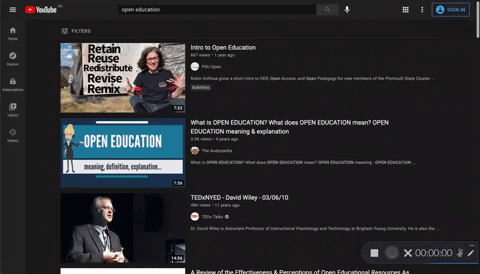 Openly license your work! Openly licensing your work is much easier than it seems. Creative Commons has created a cool tool to help with this. Simply go to https://chooser-beta.creativecommons.org/and work through the various questions to find a license that best suits your needs and values.
Openly license your work! Openly licensing your work is much easier than it seems. Creative Commons has created a cool tool to help with this. Simply go to https://chooser-beta.creativecommons.org/and work through the various questions to find a license that best suits your needs and values.
 Did you know you can openly license videos you upload to popular streaming websites? This is a great way to signal that you encourage wide reuse of your work.
Did you know you can openly license videos you upload to popular streaming websites? This is a great way to signal that you encourage wide reuse of your work.

Search, Browse & Discover
Our open education colleagues at State University of NY have created an excellent search tool that many institutions now direct their faculty to as a first stop on their search for OER. Openly Available Sources Integrated Search or (OASIS) is a search tool that aims to make the discovery of open content easier. OASIS currently searches open content from 117 different sources (i.e. other repositories) and contains almost 400,000 records.
Check out KPU’s Pressbook Catalogue, which provides a collection of resources created by your colleagues: https://kpu.pressbooks.pub/catalog/openkpu.
Looking for more places to search for open materials? Visit KPU’s Library Guide: https://libguides.kpu.ca/opentextbooks/find
Improve Existing Resources
As a first dive into open education, consider improving existing resources, rather than creating resources from scratch. One of the barriers to adoption of OER is the lack of supplementary materials in open textbooks, like test banks, video demonstrations, and local examples.
Take for example this Introduction to Sociology textbook that was adapted by colleagues in BC from an original US source. This is an awesome example of how OER can be customizable and how localized case studies augment student engagement!
Another fabulous example of creating supporting materials is evidenced by this Companion Kit to Culinary Arts Trades Training. It was developed to complement technical Culinary Arts Trades Training. The various activity sets are designed to reinforce academic information that students are required to know during their training.
KPU Open Education offers grants to help with adaptation projects: www.kpu.ca/open/grants.
There are supports at KPU to help facilitate your engagements with open! We love hearing from you.
Ancillary Materials
- PHeT: Free interactive simulations for educational use in the fields of physics, chemistry, biology, earth science, and mathematics
- H5P Studio: Catalogue of H5P content
Images
- Wikimedia Commons: a media repository of open images, sounds, videos and other media.
- Flickr: Users have chosen to offer their work under a Creative Commons license, and you can browse or search through content under each type of license
OER
- OASIS: Openly Available Sources Integrated Search is a search tool that aims to make the discovery of open content easier.
- LibreText:
- OEN: Open Education Network maintains a comprehensive referatory that points to open textbooks by a variety of authors and publishers.
- Pressbooks: directory of 3,353 books published across 114 Pressbooks networks
- Open Stax:
Public Domain
- Europeana: Europe’s digital library, museum and archive
- Internet Archive – Open Library: over 1,000,000 free ebook titles available.
- LIbriVox: free public domain audiobooks
- Project Gutenburg: an online library of free eBooks
Journals
- DOAJ: Directory for Open Access Journals is a community-curated online directory that indexes and provides access to high quality, open access, peer-reviewed journals
Books
- DOAB: Directory for Open Access Books provides access to scholarly, peer-reviewed open access books and helps users to find trusted open access book publishers
The content in this chapter is adapted and remixed from the following sources:
Embedding Open in Your Practice: A few simple tips by Urooj Nizami licensed under a Creative Commons Attribution 4.0 International License.

