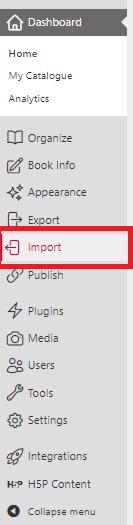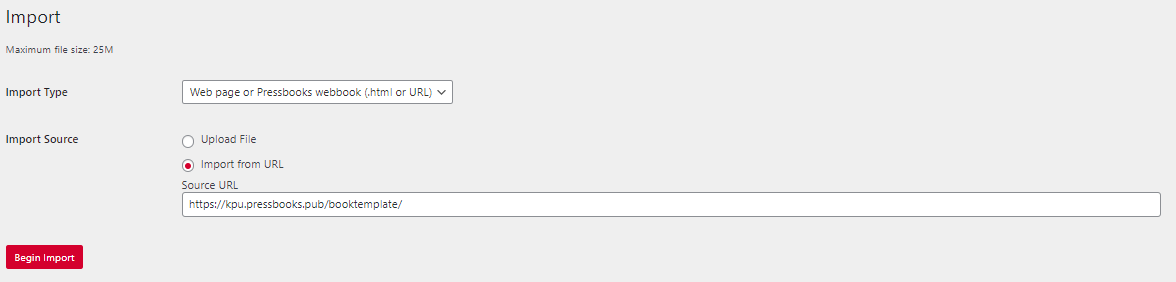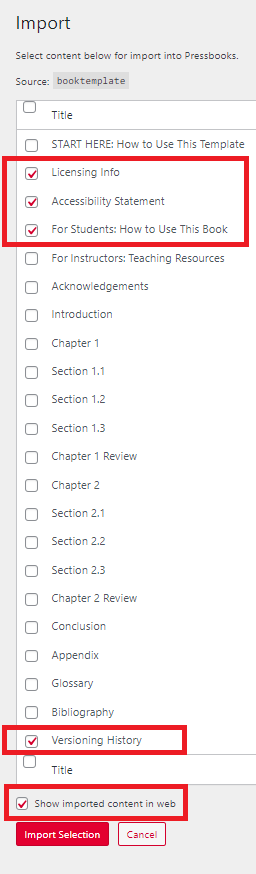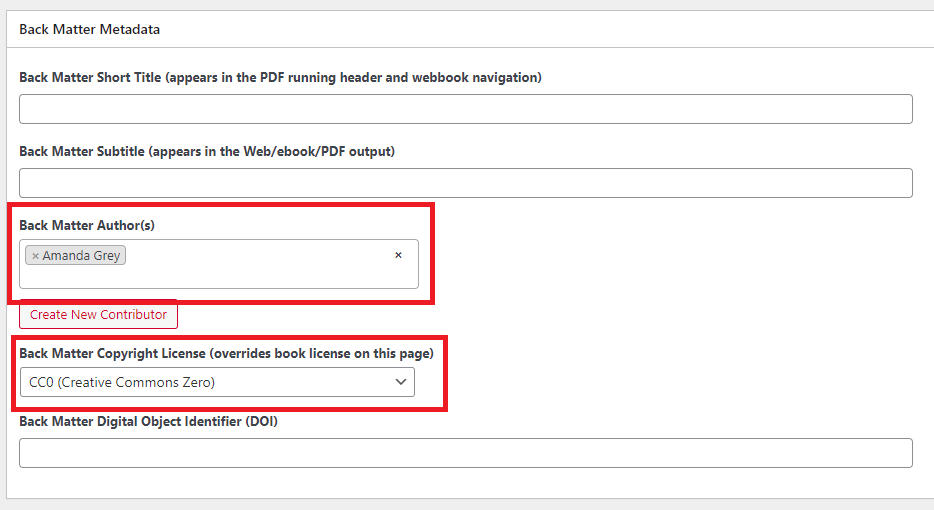START HERE: How to Use This Template
Welcome to the KPU Pressbooks Template. Our goal with this book is to provide authors with a starting point for creating front and back matter, including standardized language and examples for content to include.
For help or advice on using this template, contact OPUS.
Steps for Importing Template Pages
To import these template pages into your Pressbook, begin by copying this book’s URL: https://kpu.pressbooks.pub/booktemplate/
Step 1 – Import Menu
In your Book’s dashboard, click on the “Import” menu option
Step 2 – Choose Import Source
Choose “Web page or Pressbooks webbook (.html or URL) as the Import Type.
Choose “Import from URL” as the Import Source.
Paste the URL into the Source URL field.
Click on the Begin Import button.
Step 3 – Choose Content to Import
Use the check boxes to choose which pages from the template you would like to import. We always recommend that books have Licensing Info, Accessibility Statement, How to Use This Book, and Versioning History pages.
Check the option to “Show imported content in web”
Click on the Import Selection button and wait for the import to complete.
Step 4
The content has now been added to your book and will appear in the Organise page. You can now go in and edit these pages.
When importing in Pressbooks, each chapter will retain the license (CC0) and authorship (Amanda Grey). At the bottom of each page (see image below), remove this information so that your versions will conform to the rest of your book.
Notes on this Template:
Here are a few things to know about this book template.
- To remove the Chapter and Section numbers, we disabled “Part and Chapter Numbers” in the book’s Global Theme Options.